ScribeHow Review: Create Step-by-Step Guides Effectively
Creating detailed step-by-step guides for workflows, tutorials, or training can be a tedious task. This is where ScribeHow comes in, offering an innovative, time-saving solution to streamline the process of guide creation. With ScribeHow, users can record workflows directly as they complete tasks, transforming them into shareable and customizable guides with minimal effort.
Whether you’re an individual who needs to document recurring tasks or a business managing large-scale workflows and training sessions, ScribeHow simplifies and automates the documentation process. Here’s an in-depth look at what makes this tool stand out.
Getting Started: Simple and Intuitive Setup
One of the most attractive aspects of ScribeHow is its user-friendliness. The setup is quick and straightforward. Users can install the Chrome extension or use the desktop app to start recording workflows immediately. The extension integrates smoothly with your browser, allowing users to record any web-based processes with a single click.
Once installed, users simply hit the “Record” button and go through their usual workflow. As they perform each task, Scribe automatically captures the steps, including mouse clicks and keyboard inputs, and generates a detailed guide at the end. The ability to record and document workflows in real-time saves significant amounts of time compared to manually taking screenshots and writing out instructions.
Key Features: Power and Versatility
ScribeHow packs several powerful features that make it stand out from other documentation tools. Let’s explore these in more detail:
- Automated Step-by-Step Documentation
At its core, ScribeHow excels in generating step-by-step guides automatically. Once you’ve recorded your task, the tool compiles the guide for you, complete with annotated screenshots and descriptive text. Each mouse click, input field, and action is captured, making the process of creating detailed documentation fast and seamless.
The tool does a great job of highlighting essential actions, such as drawing circles around clicks or highlighting keyboard inputs like the Enter key. This feature ensures that the guide is easy to follow, especially for users unfamiliar with the task being documented.
- Customization and Editing
After the initial guide is created, ScribeHow allows you to edit and customize the content. You can modify the automatically generated titles, descriptions, or steps, and even rearrange them if necessary. This flexibility is particularly useful for those who need to add extra context or explanations to their guides.
For instance, if the automatically generated text lacks sufficient detail, you can go in and add further instructions or clarify any ambiguous steps. Additionally, ScribeHow enables users to add or remove steps, giving them full control over how the final guide appears.
- Collaboration and Sharing Options
ScribeHow’s ability to share the created guides is another key advantage. Once the guide is completed, users can share it directly via a link or embed it into websites. The guides are also mobile-friendly, ensuring that users can access and view them on any device.
For businesses, this feature is invaluable. Whether it’s sharing a guide with a team, onboarding new employees, or providing customer support documentation, ScribeHow allows users to distribute tutorials quickly and effectively. Teams working on projects can also collaborate on guide creation, making it a powerful tool for enterprises that need cohesive documentation across departments.
- Multiple Export Options
While the free version allows users to share their guides through links or embed them in webpages, the premium version takes it a step further by offering export options in various formats. Premium users can export guides to PDF, HTML, or Markdown, which is particularly useful for developers or content creators who need more control over the appearance and formatting of their guides. These export options provide versatility in how the guides can be presented or repurposed.
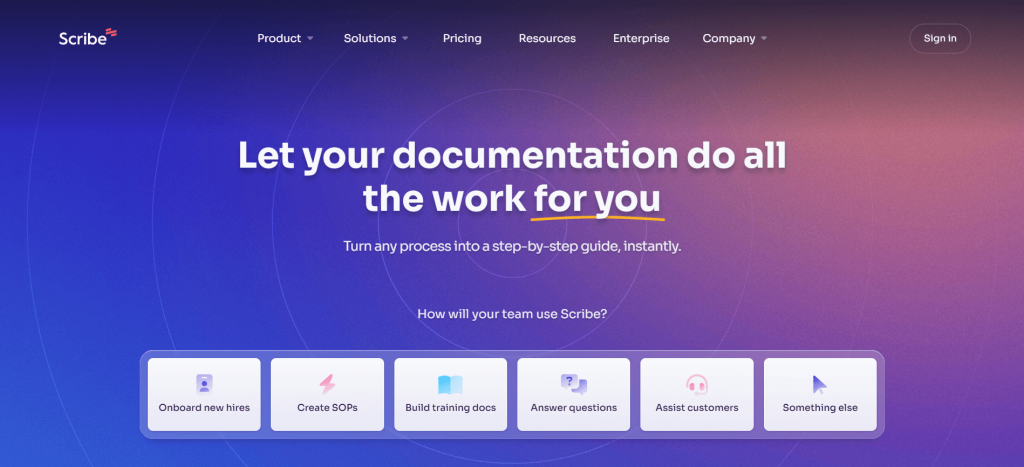

Starting From $12 Exclusive
Buy Basic, Pro Team & Pro Personal Plan Starting From $12/Seat/Month
Free vs Premium: What’s the Difference?
ScribeHow offers a free version that is quite generous in terms of functionality. Users on the free plan can create and share an unlimited number of guides, and the tool covers essential features like browser-based process recording and link sharing. For most individual users or small teams, this is more than enough to get the job done.
However, the premium version, priced at $23 per month, unlocks several advanced features. The most notable difference is the ability to record processes outside the browser, such as on desktop applications. This is particularly useful for users who need to document tasks involving software or tools not based in the cloud.
Other premium features include custom branding options, so businesses can add their logo and styling to the guides. Premium users also get access to additional export options, allowing them to export guides in HTML or Markdown format, which can be integrated into websites or development documentation. While the premium plan offers powerful features, it may not be necessary for casual users who only need basic functionality.
How to Save on ScribeHow with Coupon Codes and Discounts
While ScribeHow offers an affordable premium plan packed with advanced features, you can often unlock additional savings by using ScribeHow coupon codes. Many platforms offer ScribeHow discount codes or promotions that provide users with discounts on subscriptions. Users can find ScribeHow promo codes on coupon websites or during special promotions like Black Friday and Cyber Monday.
To use a ScribeHow coupon, simply apply the code at checkout when upgrading to a premium plan. You can save a significant percentage off your subscription, allowing you to enjoy premium features like desktop recording and custom branding at a lower cost.
Make sure to search for ScribeHow coupons regularly, as new offers may become available to help users access more advanced features without paying full price.
Real-World Applications: Who Can Benefit?
ScribeHow is versatile enough to appeal to a wide range of users. Here are some examples of where the tool can be particularly beneficial:
Small Business Owners and Teams
For businesses that rely on detailed documentation for internal processes, training, or customer support, ScribeHow can drastically reduce the time spent creating guides. Teams can collaborate, edit, and share guides efficiently, ensuring that processes are well-documented across departments.
Freelancers and Consultants
Freelancers or consultants who regularly need to show clients how to use software, tools, or systems can use ScribeHow to quickly generate detailed guides. This can enhance client interactions, reducing the back-and-forth explanations.
Educators and Trainers
Educators creating tutorials or training materials can benefit from the speed and ease of use that ScribeHow offers. The tool can generate detailed guides, making it easy for students to follow along with complex instructions.
Drawbacks: Areas for Improvement
While ScribeHow is a fantastic tool, it isn’t without its limitations. Some users have pointed out that the tool occasionally misses certain clicks or inputs, leading to incomplete guides that require careful reviewing. Additionally, the tool doesn’t yet support video or GIF exports, which could enhance the visual impact of the guides.
The lack of advanced organizational features, such as the ability to group guides into subfolders or create linked tutorial series, is another area where the platform could improve. These features would be particularly helpful for teams managing large libraries of guides.
Alternatives to Consider
For users looking for similar tools, there are a few alternatives to ScribeHow:
Iorad: Another tool that generates step-by-step tutorials, Iorad allows for the inclusion of audio and video within guides, making them more interactive.
UserGuiding: A more robust tool for onboarding and user training, but it comes with a higher price point.
Fleeq: A competitor that allows users to create video recordings rather than static guides, making it a good option for users who prefer video-based tutorials.
Final Verdict: Is ScribeHow Worth It?
ScribeHow excels at one thing—streamlining the guide creation process. It is fast, efficient, and user-friendly, making it a must-have tool for businesses and individuals who need to create step-by-step documentation regularly. The free version is robust enough for most users, and the premium features, while useful, might not be necessary unless you’re working in an enterprise environment or need specific export/customization options.
Overall, ScribeHow offers immense value for its simplicity and functionality, and for those who need to save time documenting workflows, it’s an excellent investment.
