In the current era of business, staying organized and on top of your projects is essential for success. To help streamline the workflow process, many businesses turn to the best project management software. These tools provide a wide range of features from task tracking to communication and collaboration capabilities. It works as a helping hand for the project manager and team to complete the client requirements in a given time and budget.
According to a survey conducted by Capterra, an online review platform, some of the popular project management software programs are Asana, Basecamp, Trello, Wrike, and Monday.com. These programs help teams stay organized and on track, providing features such as task management, project tracking, time tracking, and resource management. With their comprehensive feature sets, they are the best project management software available.
Let’s have a look at the top 10 best project management software that can help make project management easier and more efficient.
1. Asana:
Asana is an all-in-one tool to manage projects. With this, you don’t have to shuffle between email, spreadsheets, and other tools to keep your projects on course. It helps you track and manage everything from day one to the deadline with a single click. Also, you can organize complex work across teams to drive business outcomes.
Asana Key Features and Offerings:
- Workflow Builder- Automate processes to coordinate your team.
- App Integration – Bring apps together to support your team.
- Automation – Streamline operations, minimize errors, and spend less time on routine tasks.
- Timeline – Create a stunning Gantt chart in minutes.
- Board – Check out the progress of your project using Kanban boards.
- Calendar – View your team’s work on one shared calendar.
- Goals – Easily set strategic goals and track progress in one place.
- Reporting – Get real-time insight into your work.
- Workload – Easy tracking of teamwork on the project.
- Desktop and Mobile Apps – Sync your work in real-time to all your device.
Asana Pricing :
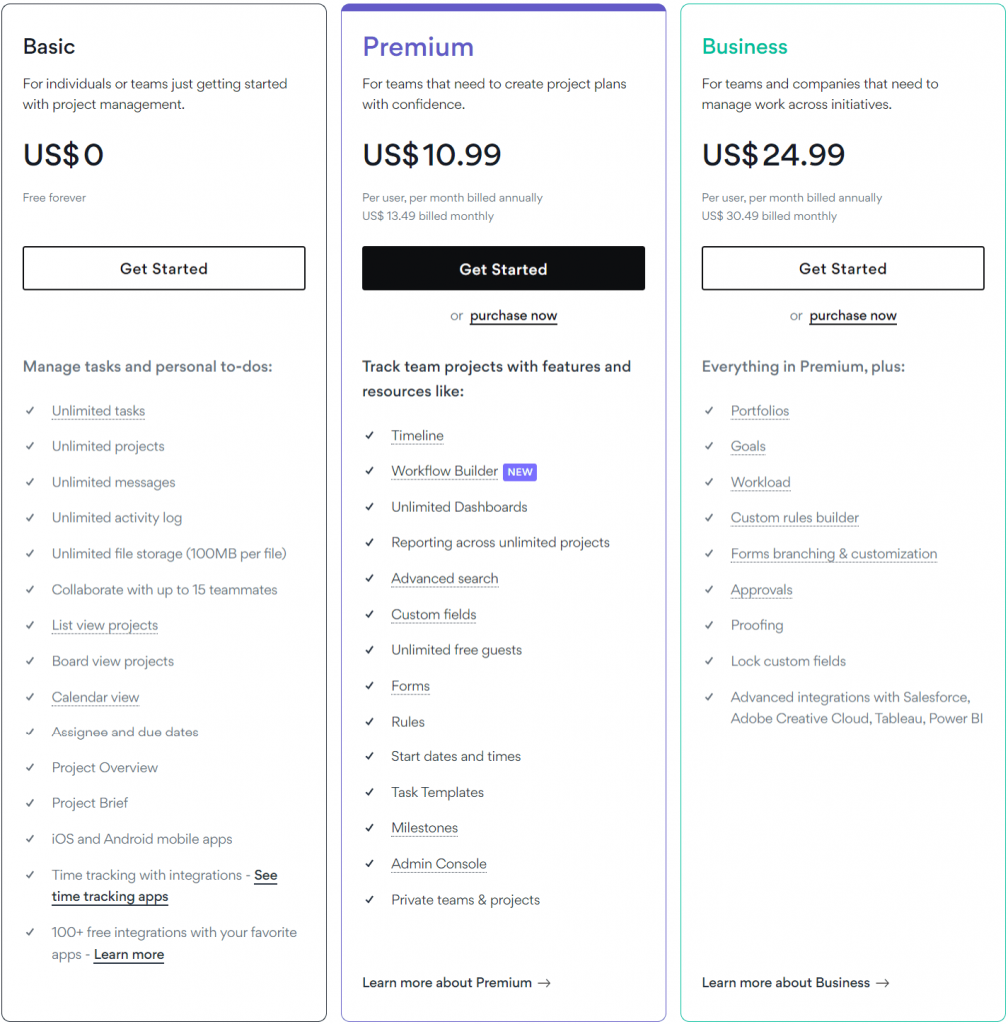
2: Trello:
The Trello App is a popular visualization tool that brings all your tasks, teammates, and tools together for optimization. The app is well-known for its kanban board style, a popular methodology used in lean management. This makes Trello quite simple too. It’s similar to a whiteboard with moveable sticky notes.
Trello’s most unique aspect is its board and card system, in which individual projects are represented by boards and individual tasks are represented by cards.
Trello Key Features and Offerings:
- Views – View your team projects from every angle.
- Automation – With Butler automation, tasks and workflows are automated.
- Power-ups – Energize teams by linking their favourite/ preferred tools with Trello plugins.
- Templates Get easy-to-use templates for your team from industry leaders and the Trello community.
- Integration – Discover the apps your team is already utilising or find new ways to complete tasks in Trello.
Other Features:
- Get actionable insights.
- Calendar to stay on top of the task.
- Progress meter checklist.
- Automate deadline alerts and notifications.
- Easy upload( dropbox, local device, drive, or box )
- An easy organisation with labelling, comments, and tags
- Mobile-friendly view, etc
Trello Pricing:
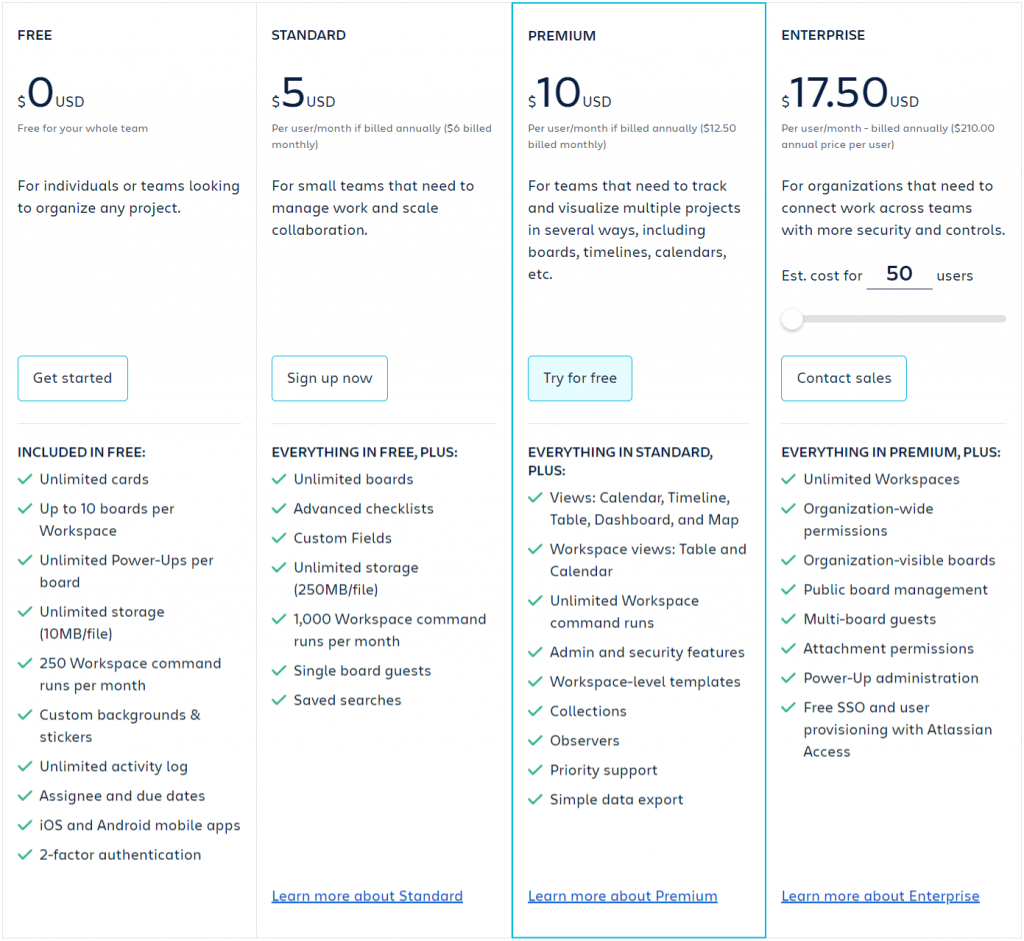
3: Basecamp:
Basecamp is a refreshingly simple, and remarkably effective project management software. The platform is easy to use that helps you manage people and projects under pressure. It is a tool for managing projects with integrated team communication that can be used in all kinds of workplaces, especially when people work from home.
BaseCamp tool helps companies, teams, and individuals organise tasks, quickly find the information they need, and get updates on the progress of projects in real-time. Through these everyone can work together on a project with special tools for project planning, sharing files, or discussing ideas.
Basecamp Key Features and Offerings:
- Work Distribution – One-page dashboard for your assignments, projects, and schedule.
- Stay on topic with messages – The centralized place for team discussion on important topics.
- Work Tracking – The powerful tool to track work, responsibilities, progress, deadlines, and details.
- Chat Room – Real-time group chat allows you to rapidly discuss matters and move on.
- Organized space – To create share, and discuss docs, files, and images.
- Scheduling – Easily schedule your task.
- Bird’s eye view – Linkup provides you with a bug picture view of projects in play.
- Card Table – Specifically designed for reactive work.
- Collaborate seamlessly – Anyone in your Basecamp account can see and join projects.
- Be notified – Receive all your notifications in a single menu.
Basecamp Pricing:
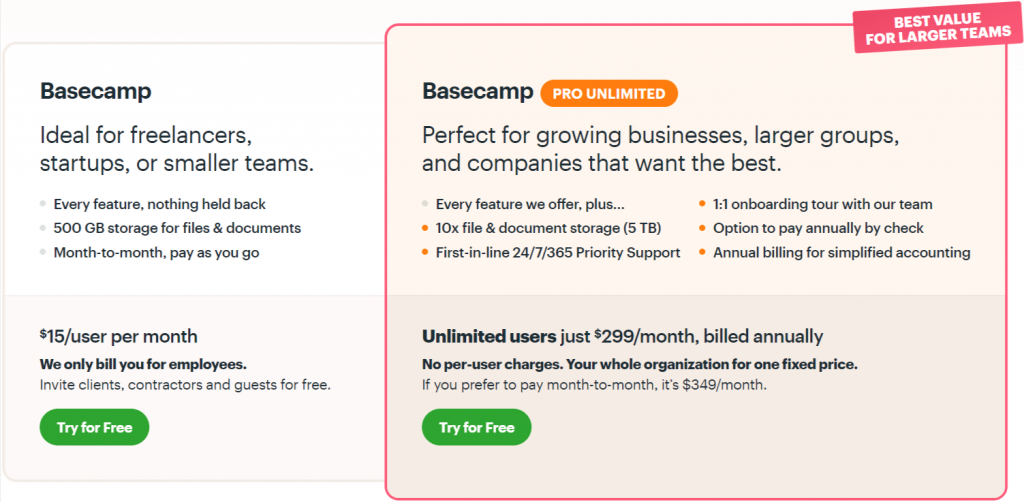
4: Wrike:
Wrike is a comprehensive project management and collaboration platform that helps teams stay on top of their tasks and projects. It is a great tool for teams looking to stay organized, manage tasks, and boost productivity. With this amazing tool, teams can quickly break down tasks into manageable chunks and assign tasks to team members.
The platform also allows users to set deadlines, manage resources, track progress, and communicate and collaborate with each other. Additionally, Wrike provides a variety of reporting and analytics to help teams measure performance and track progress. This makes Wrike one of the best project management software which comes at affordable pricing.
Wrike Key Features and Offerings:
- Task Management – Manage tasks, assign resources and set deadlines.
- Real-Time Collaboration – Share files, messages, comments, and track progress.
- Proofing – Easily streamline proofing and collaborate in one place.
- Project Portfolio Management – Monitor and track the progress of multiple projects.
- Customizable Dashboards – Visualize tasks and analyze progress at a glance.
- Gantt Charts – Interactive project scheduling.
- Reporting -Track performance and progress.
- Automation – Automate workflows to eliminate manual efforts and save time.
- Integration – Integrate with other tools to streamline processes.
- Mobile & Desktop Apps – Work from anywhere with your comfort.
Wrike Pricing:
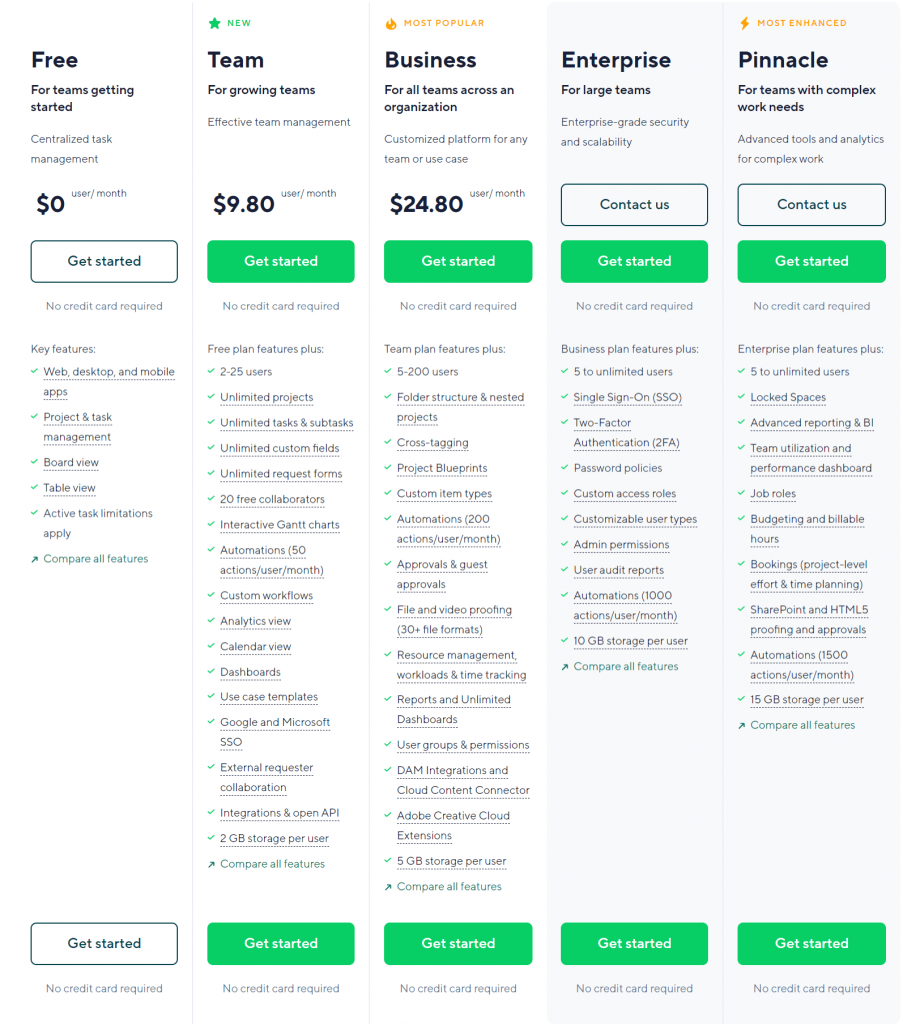
5: Monday.com:
Monday.com is the Work OS that gives you all the no-code tools you need to design your own workflows. Here, you can do all of your work by piling on top of the Work OS applications designed for your specialised field. Integrate applications and other building components to create a unique solution for your company’s specific needs.
Monday.com is a platform built for a new way of working which helps you to boost your team’s alignment, efficiency, and productivity by customizing any workflow to fit your needs.
Monday.com Key Features and Offerings:
- Dashboard – Get real-time insights to simplify your decision-making.
- Automation – Helps you save time and repetitive work behind.
- Kanban – Prioritize tasks and optimize capacity with demand.
- Integrations – Bring all your business tools in one place.
- Gantt – Visualize project milestones and dependencies.
- Docs – Makes collaboration efficient.
- Forms – Collect and manage forms all in one place.
Other offerings:
- Prioritizes people management
- Intuitive interface
- Easily manage workloads
- Reporting and analytics
- Provides excellent supports
Monday.com Pricing:
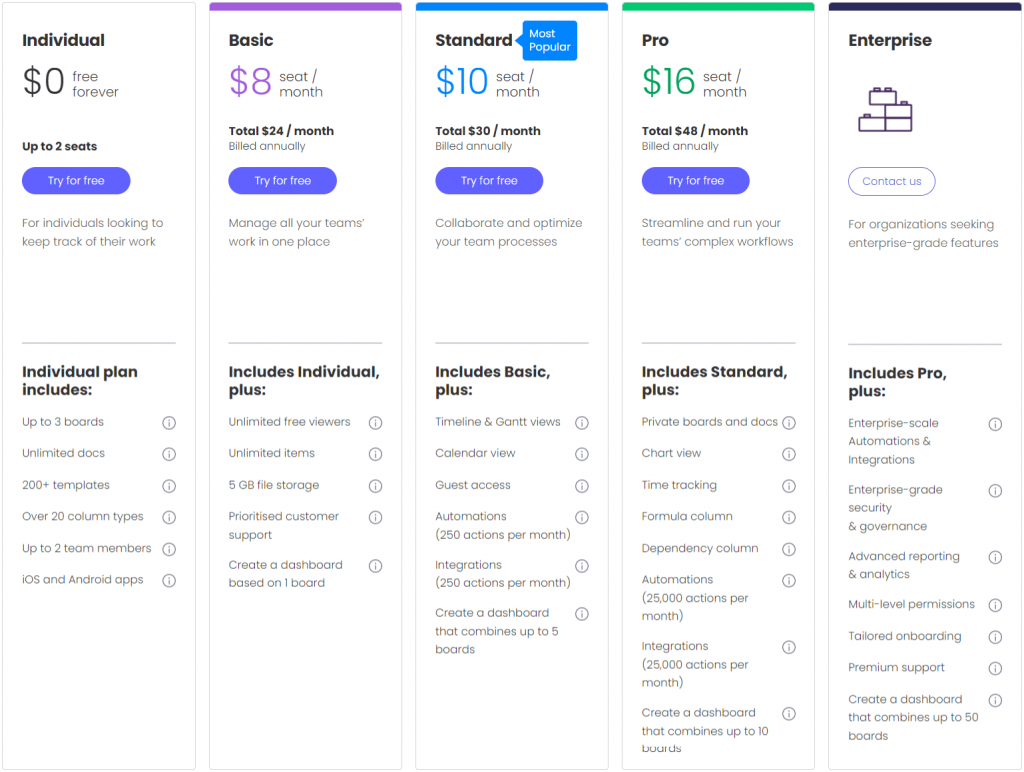
6: Airtable:
Airtable is a dynamic tool to help you organize data in a usable and visually appealing way. Through this, you can accelerate work and unlock the potential of your team with powerful apps that connect your data, workflows, and teams. In simple words, it connects everything to achieve anything. Accelerate work with no-code apps that are tailored to your team’s agility and scale.
Airtable appears to be a spreadsheet at first glance, however, it is far more powerful. Also, it is the most trusted platform by industry-leading companies of all sizes, as it comes in the list of top 10 best project management software.
Airtable Key Features and Offerings:
- Interface Designer – Keep teams connected and working together with custom interfaces.
- Views – Visualize how the pieces of your work fit together.
- Automation – Automate your process to streamline how your team gets work done and cut out the clutter.
- Sync – Shared view of table data with different teams.
- Reporting – Flexible reporting for your unique use case
Other Features:
- Easy integration with other tools to sync data.
- Aggregate view to analyze data
- Create your own dashboards to suit your team’s reporting.
- Build your own reporting systems.
- Showcase your progress with reporting.
- Easy customization.
- Turn data into action.
- Manage your work better with Kanban view.
- Gantt view helps you keep projects on track.
- A calendar view to keep track of your data is associated with key dates.
Airtable Pricing:
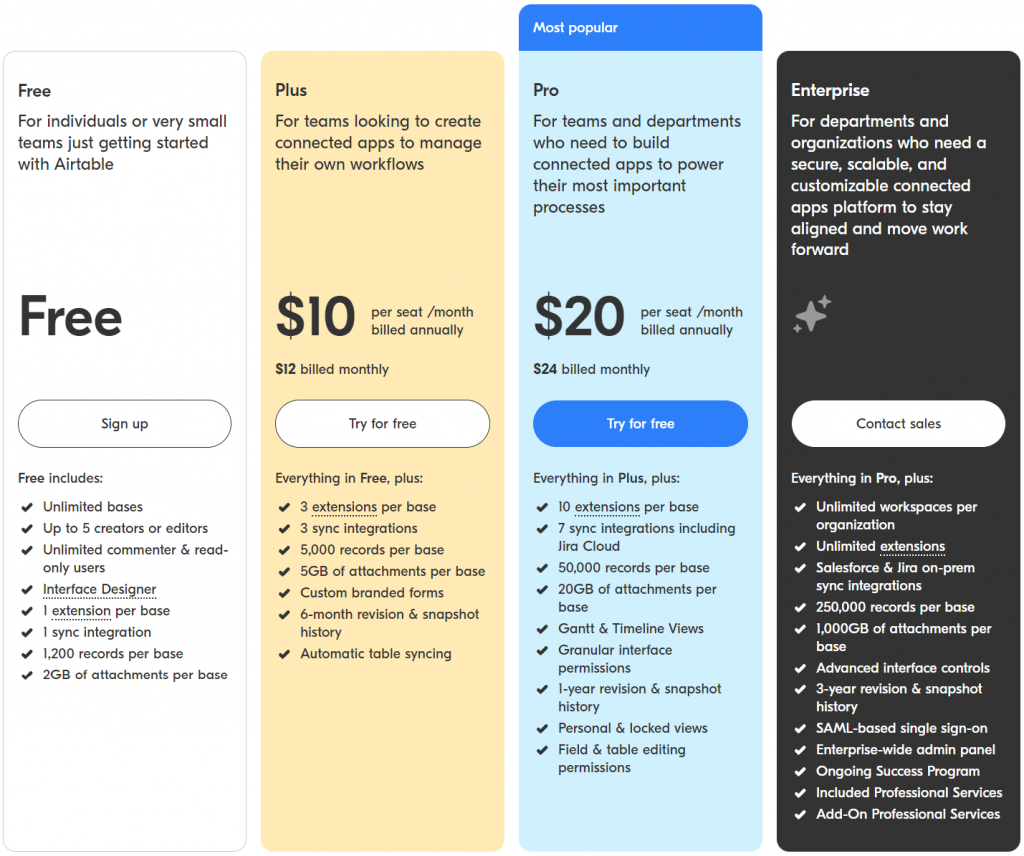
7: Kantata:
Kantata (Formerly Mavenlink) resource and project management tool is the best option for businesses that provide professional services. It helps you to make the most of your resources and brings all of your data and insights together. This eventually lets you deliver the work faster and gain more profit. With the help of this tool, you can serve your client better than ever before.
Manage project-specific deadlines, spending, and clients with no extra effort. You will have access to the complete status of your business, so you can keep the project running smoothly, predictably and profitably.
Kantata Key Features and Offerings:
- Project Time Tracking – Better manage team tasks with an effective time-tracking system.
- Team Collaboration Tools – A central interface that helps you communicate, share assets, and pass long assignments in a quick time.
- Insights Technology – Provides real-time analysis and reporting. Here you can get reports on forecasting results, identification of trends, performance comparison, and other analyses in a single place.
- Integrated Data – Easy integration of other software into the system. This makes the tool handy for good resource management.
- Visual Project Planning Tools – Visualization provides a way to communicate and contextualize information to get actionable insights.
Kantata Pricing:
By Providing a few details, you can be able to get a customised pricing plan as per your business need.
8: Zoho Projects:
Zoho Projects is an online project management tool that helps teams plan, track and collaborate on projects. It includes features such as task management, resource management, time tracking, and project reports. The tool can be used to manage projects of any size, from small tasks to complex ones. The interface is easy to use and provides a comprehensive view of all project activities.
Zoho Projects streamlines the project management process and enables teams to collaborate more effectively. It also helps teams to stay on track, meet deadlines, and keep costs down. With its powerful features, Zoho Projects helps teams to be more organized and productive.
Zoho Projects Key features and Offerings:
- Task Management – Take advantage of Gantt charts and Kanban boards to effectively visualize project plans and monitor progress.
- Task Automation – Get end-to-end project automation with blueprints.
- Customizations – Add custom statuses for tasks, projects, or issues.
- Team collaboration – Feeds, mentions, chat, forums documents, and email alias will help you collaborate better with the team.
- Time Tracking – This feature includes timers, timesheets, invoicing, budgeting, calendar etc that will help you complete projects at a given time and budget.
- Charts and Reports – Get comprehensive reports of your project.
- Integration – Easily integrate sprints, analytics, desk, cliq, mail, etc to make workflow more smoothly.
Zoho Projects Pricings:
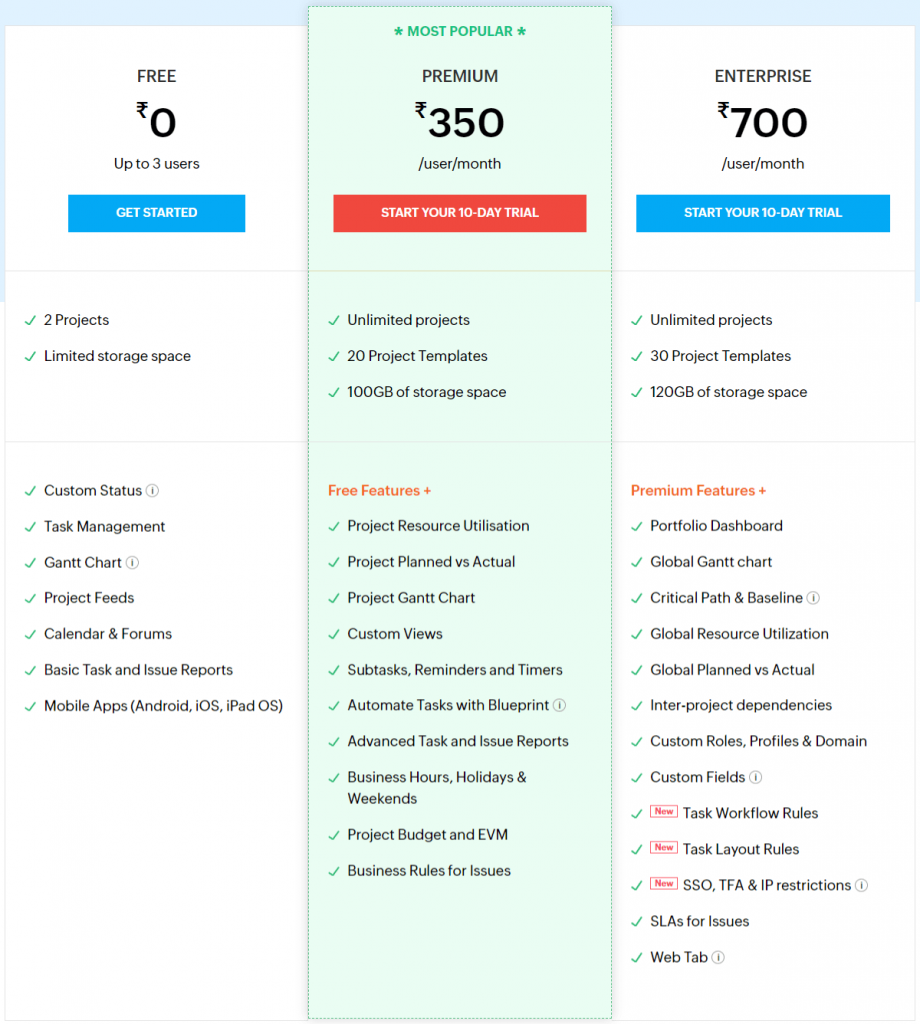
9: Teamwork:
Teamwork is a tool that is gaining recognition as one of the best tools for project management. It has the most effective combination of functionality, price, and usability for teams working on client projects. People actually use it since there is a shallow learning curve. Here you can see everything in one place so you can effortlessly manage projects, clients, freelancers and internal teams.
This tool offers an intuitive user interface and advanced features that you need for time tracking, budgeting, and resource allocation to run effectively. No doubt, because of its comprehensive features and user-friendly design, Teamwork is considered one of the top 10 best project management tools available.
Teamwork Key Features and Offerings:
- Portfolio – Utilize the portfolio project management tool to get a panoramic view of your projects.
- Resource Management – Effectively manage your team’s resources, from longer-term forecasting to day-to-day capacity planning, in order to deliver client work on time and within budget.
- Automation – Streamline tasks and reclaim time for strategic and creative work.
- Apps – Get best-in-class project management apps to increase team productivity.
- Time Tracking – Effectively track and bill for all your client projects.
- Gantt Chart – Get full visibility of your tasks and highlight any milestones on the project deadline.
- Collaboration – Easily collaborate messages, chat, files, notebook, etc with context and efficiency.
- Teams – Improve collaboration with the team for better project planning and to save time on Dmin work.
- Kanban board view – Visualize your progress. Map out your workflow, automate your progress and quickly see the status of tasks.
- Unlimited free client users – This allows you to bring your client into your projects at no extra cost.
Teamwork Pricing:
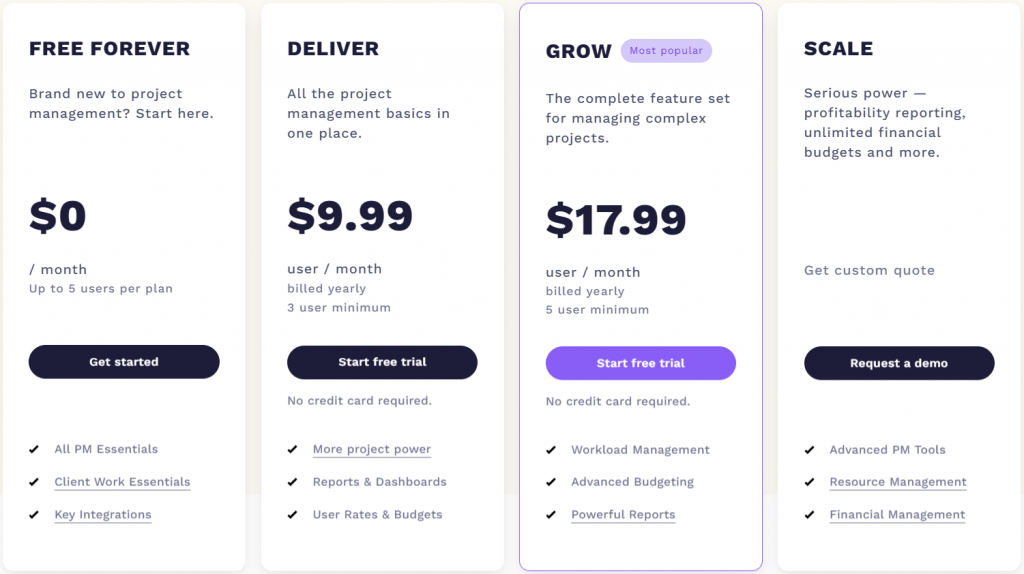
10: Workzone:
Workzone is an enterprise-grade project management tool that helps teams of all sizes stay organized and efficient. Workzone is the only destination that offers a unique combination of powerful yet user-friendly software with an elite support team who will have your name firmly in mind. It offers a comprehensive set of features, including task and project management, resource and time tracking, document sharing, and reporting.
With its intuitive design and user-friendly interface, Workzone makes it easy to plan, monitor, and manage projects. This tool also offers powerful collaboration features that allow teams to stay connected and ensure that project objectives are achieved. With Workzone, teams can improve visibility, reduce risk, and maximize productivity.
Workzone Key Features and Offerings:
- Task Management System: Create tasks, assign tasks to team members, set deadlines, and track progress.
- Document Management: Store and share documents, collaborate on documents in real time, and ensure secure access to documents.
- Project Planning: Set project goals, assign tasks and resources, track progress, and manage issues.
- Communication: Share updates, comments, and files with the team and stay in the loop.
- Reporting: Generate reports, view trends, and analyze data to make decisions.
- Resource Management: Manage resources and optimize utilization.
- Time Tracking: Track time spent on tasks and generate reports.
- Invoicing: Create and send invoices to clients.
- Mobile App: Access Workzone from any device, including iOS and Android.
- Security: Ensure secure access to data with two-factor authentication, encryption, and user roles.
WorkZone Pricings:

Conclusion:
Choosing the best project management tool for your team or business can be a difficult task, as there are many options available. However, it is important to select a tool that meets the specific needs of your organization, so that you can ensure the successful completion of projects. By evaluating the features and functionality offered by the top 10 project management tools, you can find one that fits your needs and helps you and your team achieve success.


Dear BufferApps team,
I recently came across your article on the best project management software, and I wanted to take a moment to express my appreciation for the valuable insights you provided. As someone who has worked on a variety of projects over the years, I found your article to be very informative and helpful in understanding the different options available for project management software.
One thing that stood out to me in your article was the detailed and comprehensive way you reviewed each of the top project management software options. I appreciated the way you broke down the pros and cons of each option, and provided real-world examples of how each software could be used to manage different types of projects. This provided me with a much better understanding of the different options available, and helped me to narrow down my choices based on my specific needs.
I also appreciated your discussion of the importance of selecting a software that is scalable and flexible. As you pointed out, the needs of a project can change over time, and it’s important to select a software that can adapt to these changing needs. Your article provided some valuable insights into how to evaluate the scalability and flexibility of different software options, and how to ensure that the software you select will be able to meet your needs both now and in the future.
Overall, I found your article to be an excellent resource for anyone looking to select a project management software. Thank you for taking the time to share your insights and knowledge with the community, and for providing a detailed and comprehensive review of the top options available.
Hi there, BufferApps team!
I just read your article on the best project management software and I have to say, it was a great read. As someone who has worked in project management for several years, I’m always on the lookout for new and improved tools to help me manage my projects more effectively.
One thing I particularly appreciated about your article is the fact that you provided a wide range of options for readers to choose from, each with their own unique strengths and weaknesses. The detailed breakdowns of each tool’s features and capabilities were also extremely helpful in making an informed decision.
I also really liked the fact that you highlighted some of the more affordable options available, as budget constraints are often a major concern for smaller teams or startups. It’s great to see that there are still plenty of options out there for those who don’t have a lot of money to spend on expensive project management software.
Overall, I think your article is a great resource for anyone who is looking to improve their project management skills, and I’m sure many readers will find it extremely valuable. Thanks for sharing such a well-researched and informative piece!