Have you ever considered how software companies ensure the quality and reliability of their products before releasing them to the public? One of the important steps in the software development process is beta testing. But what exactly is beta testing and why is it so crucial? In this article, we will explore the world of software beta testing, its purpose, and its key role in refining and improving software before it reaches the hand of end-users. So, let’s dive in and uncover the fascinating world of beta testing.
What Is Software Beta Testing?
In software development, developers release a beta version of the software to a limited group of external users for testing. This is known as software beta testing. Beta testing aims to gather feedback and identify bugs or issues. This helps to make improvements before the final launch of the software.
Beta testers who test the software are not part of the software development team. These testers include a selected group of individuals, volunteers, early adopters, or customers who are the software’s target audience. Beta testing has become a necessary part of the product development process for the success of the product.
Through beta testing, it helps them gain feedback on the software product’s functionality, usability, and performance. This enables developers to understand how the software performs in various environments and how users respond to it.
After the completion of the beta testing process, the development team looks at the feedback and bug reports from the testers. The team then fixes the problems and makes any necessary changes or bug fixes. As a result of the software beta testing process, the final version of the software or application is often more stable and better polished.
To get your software tested through professional beta testers, you can find many online platforms. But there are very few which provide the best services.
For example, BufferApps is the SaaS launch platform that offers FREE Software beta testing. It has a huge community of makers and entrepreneurs that helps you to succeed in your business. Its professional beta testers provide genuine feedback that helps you to make changes in your product if necessary.
Type of Software Beta Testing
There are various types of software testing, through which you test your software before the final release. Normally, software beta testers use three different types of software testing. i.e. white-box testing, black-box testing and grey-box testing.
White-Box Testing:
White box testing is a software testing technique that focuses on examining the internal structure, code, and logic of a software application. It is also known as clear box testing, glass box testing, or structural testing. In white box testing, the tester has access to the internal workings of the system being tested, including the source code. It ensures that the software functions correctly based on its internal design, validates the internal structures, and paths of the code, and verifies that all possible branches and conditions have been tested.
Black-Box Testing:
Black box testing is a software testing approach that focuses on examining the external behaviour of a software application without considering its internal structure, code, or implementation details. Testers perform black box testing without any knowledge of the system’s internal workings. The primary objective is to evaluate the system’s functionality, input-output behaviour, and adherence to specified requirements.
The team designs test cases based on expected inputs and outputs, and tests the system as a whole, without considering the internal logic. Black box testing helps uncover defects or discrepancies that may arise due to incorrect system behaviour, usability issues, or non-compliance with functional specifications.
Grey-Box Testing:
Grey-box testing is a software testing approach that combines elements of both white-box and black-box testing. In grey-box testing, the tester has limited knowledge of the internal structure and workings of the software application. They have access to some information about the system, such as its architecture, design documents, or database schema. This partial knowledge allows the tester to design more targeted test cases and focus on specific areas of the application.
However, Grey-box testing helps identify defects that may arise due to both internal implementation issues and external functionality. It offers a balance between the depth of white box testing and the breadth of black box testing, making it a valuable approach for comprehensive software testing.
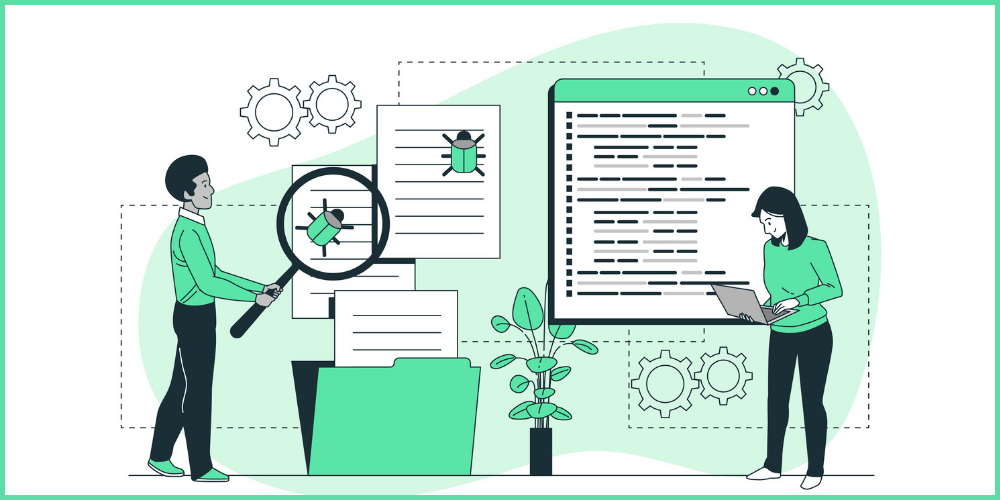
Software Testing Life Cycle (STLC)
The Software Testing Life Cycle (STLC) ensures good quality and reliability of a software product by following several tasks and steps in a sequential manner. Each phase of software testing has specific objectives and deliverables. The main object of STLC is to identify any issues as early as possible in the software application
Even though each organization may have a slightly different STLC, here are the most usual steps:
Step 1: Requirement Analysis:
During this step, the testing team looks at the software requirements and specifications to figure out how it should work and what features it should have. Testers work with stakeholders to make sure standards are clear and to find any ambiguities or differences that could affect testing.
Step 2: Testing Planning:
Test planning involves developing a comprehensive test strategy and test plan. It includes defining test objectives, test scope, test environment requirements, test schedules, and resource allocation. This will help make sure that the testing process is well-organized and that the testing team can come up with good results. Testers also decide what kinds of tests will be done, such as functional, speed, security, and so on. Even the team calculated the estimated efforts and cost for software testing work.
Step 3: Test Case Development:
Test cases are created based on the requirements and test objectives. It outlines a set of steps to be executed, along with the expected results. Testers design test cases to cover a wide range of situations and ensure maximum test coverage. The test data and scripts may also be prepared during this phase for proper execution.
Step 4: Test Environment Setup:
Test environment setup involves configuring the required hardware, software, and network infrastructure to create an environment that closely resembles the production environment. This phase ensures that the testing environment is ready for executing the test cases. This testing environment is set up by either the developer or the customer.
Step 5: Test Execution:
In this phase, the actual execution of test cases takes place. Testers run the test cases, record the results, and compare the actual results with the expected results. Defects or issues encountered during testing are logged and reported to the development team for resolution.
Step 6: Defect Tracking and Management:
The defect-tracking system or issue management tool tracks and manages defects discovered during test execution. The system assigns each defect a priority and severity level, and the development team assumes responsibility for addressing and resolving the defects.
Step 7: Test Reporting and Metrics:
Test reporting involves documenting the test results, including the number of test cases executed, passed, failed, and pending. The Test metrics, such as defect density, test coverage, and test progress are collected and analysed to measure the effectiveness of testing.
Step8: Test Closure:
The test closure phase marks the end of the testing process for a specific software release or project. It involves preparing test closure reports, conducting test summary meetings, and capturing lessons learned. Test closure activities help in evaluating the overall testing process and identifying areas for improvement in future projects. The ultimate goal of test closure is to ensure that the software is ready for release.
Note that the Software Testing Life Cycle closely aligns with the Software Development Life Cycle (SDLC) and runs in parallel with it. Testers collaborate with developers and other stakeholders throughout the process to ensure the quality of the software product being developed.
Software Testing Tools For Effective Testing
A software testing tool is a piece of software that helps testers in the process of testing software applications. These tools provide various functionalities and features to automate, manage, and streamline the testing process. It helps to test the quality and performance of the software. Through this, you can automate the testing process, reduce human effort and improve the quality of software testing.
Software testing tools can be split into different types based on their specific purposes and functionalities. Here are some common types of software testing tools:
Test Management Tools:
A test management tool manages all aspects of software testing. It specifically assists in planning, executing, and tracking tests. It helps in organizing testing efforts by automating manual tasks, improving communication between team members, and providing real-time test data.
The tool provides various features including creating test plans, designing test cases, executing tests, tracking bugs and issues, generating reports, and integrating with other tools. These allow testers to organize, manage and control the entire testing process efficiently, thus resulting in higher productivity and better outcomes.
Test Automation Tools:
Tools for test automation can speed up the testing process, expand test coverage, and boost overall effectiveness. They can replicate different user interactions, automate repetitive activities, and automatically detect problems. It’s critical to select the test automation technology that best meets your needs.
Performance Testing Tools:
Performance testing tools are used to check the performance and scalability of the software. With this they simulate real-world user loads, measure system response times, identify performance bottlenecks, and generate performance reports.
Security Testing Tools:
Security testing tools are used for testing product risks. It ensures the security of software and identifies the weaknesses of software applications. They perform various security tests, such as penetration testing, vulnerability scanning, and code analysis, to identify potential security risks.
Continuous Integration/Continuous Testing (CI/CT) Tools:
These tools integrate with the software development and deployment process, enabling continuous testing and rapid feedback. It automatically triggers test execution whenever there are code changes, ensuring that the software remains in a stable and testable state.
Defect Tracking Tools:
Defect-tracking tools help in tracking and managing software defects or issues found during testing. The tool provides features for recording, prioritizing, assigning, and monitoring the status of defects throughout their lifecycle.
Code Coverage Tools:
Code coverage tools help measure the extent to which developers have tested the source code of a software application. These tools analyze code execution paths and identify areas that the tests have not covered, thereby ensuring comprehensive test coverage.
These are just a few examples of software testing tools available in the market. Each tool has its own set of features and capabilities. The choice of tool depends on the specific requirements, project constraints, and testing objectives of the software development team.
Conclusion –
Software beta testing plays a crucial role in ensuring the quality and success of a product. By engaging users in the testing process, developers can gather valuable feedback, identify bugs, and make necessary improvements. Beta testing allows for real-world usage scenarios, leading to enhanced user experiences and increased customer satisfaction.
With proper planning, effective communication, and thorough testing, beta testing can be a powerful tool in delivering high-quality software to the market. So, embrace beta testing as a vital step in your software development journey, and reap the benefits of a robust and reliable product.
FAQs – Software Beta Testing
Can Beta Test Be Wrong?
Yes, beta tests can sometimes yield incorrect or misleading results. There are several factors that can contribute to this. Firstly, beta testers may not accurately represent the target user base, leading to a biased sample. Additionally, testers might not thoroughly follow the testing process or encounter unexpected issues that skew their feedback.
Moreover, the software itself may have inherent flaws or bugs that result in inaccurate test outcomes. It is crucial to establish clear testing criteria, gather diverse testers, and monitor their feedback closely to mitigate the risk of erroneous results. Constant communication with testers and analyzing their input with a critical eye can help identify and address any potential inaccuracies during the beta testing phase.
Is Software Beta Testing Free?
Beta testing can be both free and paid, depending on the specific circumstances and the approach taken by the software development company. In some cases, companies may choose to offer beta testing opportunities to volunteers who are willing to provide honest feedback and test the software without any monetary compensation. This kind of testing is often called “open beta testing.”
On the other hand, some companies may opt for a “closed beta testing” approach, where they select a limited number of participants and provide them with access to the software in exchange for feedback. In closed beta testing, participants may be compensated or receive incentives for their involvement.
Ultimately it depends on the company or software developer whether to go for free or paid software beta testing.

