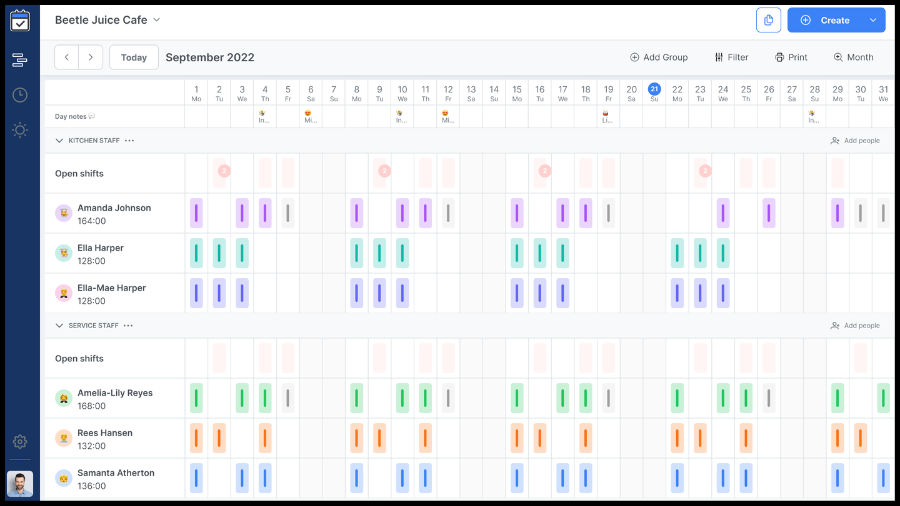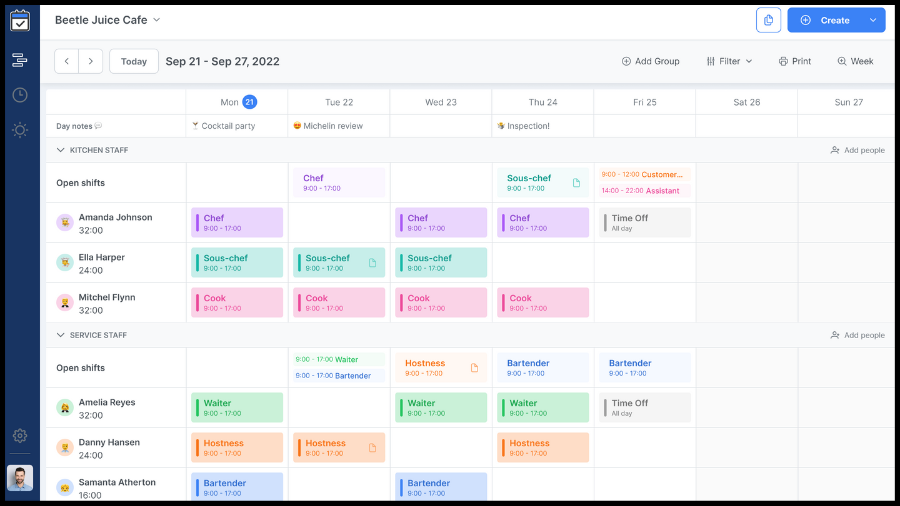Shifts by Everhour
Employee scheduling app that simplifies shift management
How can employee scheduling help my business?
- Create the perfect schedule in minutes instead of hours. Spend the time you save to give more attention to improving the way your team works and growing your business.
- Everhour Shifts alerts you when it detects an error when dealing with time offs, hours worked, or other variables. If you schedule something incorrectly, the software will notify you to make a change.
- Everhour Shifts makes it possible to access your staff schedule anywhere, anytime. It doesn’t matter if you’re on a desktop or laptop, as long as you can connect to the internet, you can create schedules and make changes.
How to use Everhour shifts in your business.
- Set up multiple workplaces if your business operates out of different physical locations/regions or you want to build separate schedules for different teams/departments
- Add as many employees as you want. You can even start by adding people without inviting them to access the account
- Organize everyone in groups. Name a group like a job type or location to keep everything organized
- Create, edit, and manage shifts. Create from scratch or copy. Avoid schedule conflicts with up-to-date availability and time off requests. Get notified of overlapping shifts
- Include important notes about the shift schedule for the respective days of the week
Founder's Note
It is often difficult to assign employees to shifts.
Every week and month, this task must be repeated again and again. Doing this on paper or a spreadsheet is inconvenient and often prone to errors.
When scheduling a team is done successfully, productivity is maximized and labor costs do not exceed sales.
Save your time on scheduling, improve communication, eliminate excuses, boost accountability, and grow your business with Shifts by Everhour - shift management software for shift-based teams and non-desk employees.
Comments
Feedback
Join to leave a comment