Tired of using Adobe Photoshop? If that’s the case, you should try out the best alternatives instead! Here we have compiled a list of the best alternatives to Photoshop, that will help you choose the perfect one.
Many people consider Adobe Photoshop as the greatest software for photo editing and graphic designing. But unless you are a professional and had dedicated training with this software, it is quite difficult to use it. Also, as a photographer or designer, or content creator, you always look for easy-to-use software that comes under your budget.
However, a number of top-notch free Photoshop alternatives exist that provide similar features on a budget and without the difficult learning curve. Also, there are many free alternatives that not only have all the features of Photoshop but also have some unique features of their own.
How To Choose The Best Alternatives To Photoshop?
Before going to the list of the top 10 best Photoshop alternatives, let’s see what things need to be considered while selecting the right software.
Features and Offerings
The features are the most important thing that is to be considered when selecting alternative software for Photoshop. Make sure you have everything you need to edit images by writing down a list of must-have features.
Budget
All Photoshop alternatives are not completely free, but some are cheaper or offer a free trial or come with LTD (lifetime deal). Also, to use advanced features some software can charge an additional cost. So before going for the final call, you must check pricing plans. This helps you to identify whether it fits in your budget or not.
User Interface
As a user, you always need to look for easy-to-use software to save your time and effort. Many Photoshop alternatives offer similar features but may not be user-friendly for a beginner. Even you can find free alternatives to Photoshop that offers advanced tools with a user-friendly interface for beginners. So before selecting the alternative one should check whether the software interface is easy to use or not.
Compatibility
Firstly, you need to identify your need and then decide whether to go for the online option or a downloadable one. Also, you need to check whether your system is compatible with the particular software. For that, you need to know about storage space, RAM, graphic cards, Processors, and availability of internet connection. And most important which operating system does the software support (Windows, Mac, Linux)?
To help you find the best Photoshop alternative, we have come up with detailed information about each software.
10 Best Alternatives To Photoshop
There are several alternatives to Adobe Photoshop that cater to various design, photo editing, and graphic creation needs. Here are 10 popular alternatives:
1. Affinity Photo
Affinity Photo is a professional photo editing, publishing, graphic design, and illustration tool. It is more pocket-friendly than Photoshop in the long run as you can buy it at a one-time cost rather than going for a subscription. With its wide range of features, you can create digital art from scratch. It offers unlimited layers, a full set of 16bits filters, a healing brush, over 1000000% zoom, RGB, CMYK, and dedicated raw file editing.
So, if you looking for the best affordable alternative to Photoshop, then Affinity Photo is the best option. Check out the features and offering for more clear understanding.
Key Features and Offerings:
- Digital Drawing Tools
- Custom Workflow
- Zoom to over 1,000,000%
- Undo/Redo Tool for users
- Visual asset library
Affinity Photo Pricing:
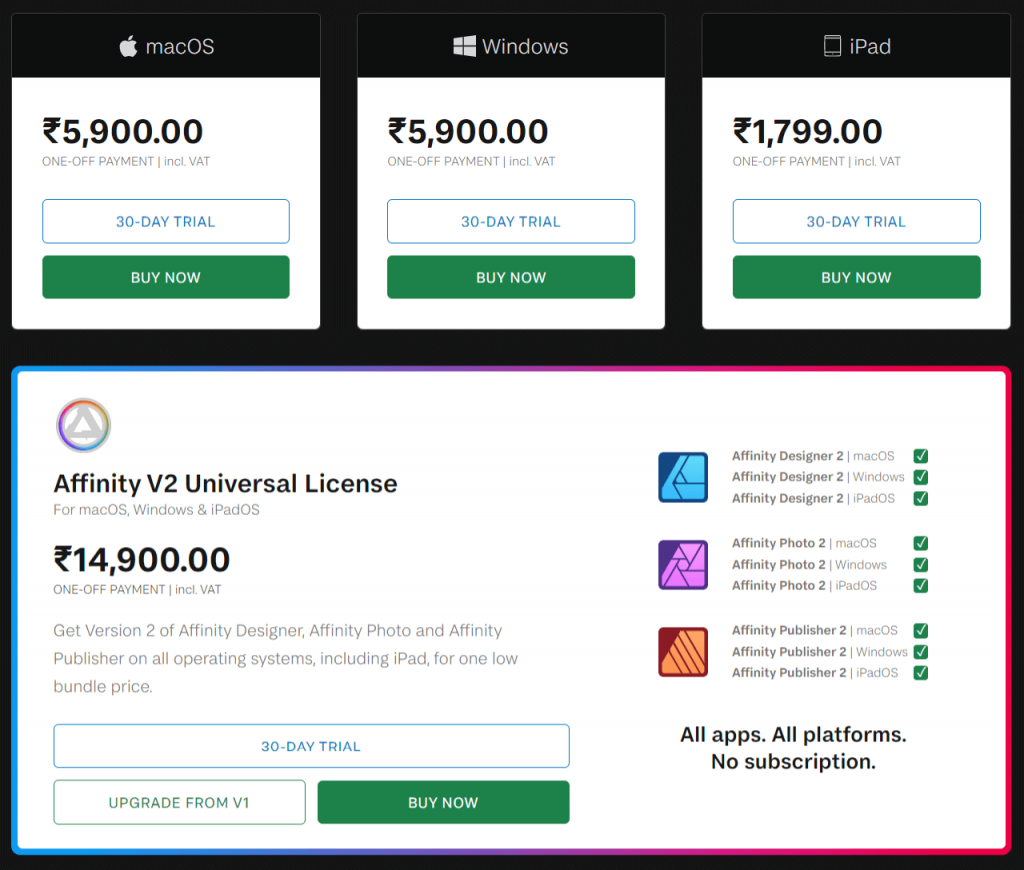
2. GIMP
GIMP is a free and open-source program that works on GNU/Linus, macOS, Windows, and many more operating systems. It empowers and enables artists to transform photos into really unique works of art. It offers many advanced photo editing features that help you create images as per your need. This makes GIMP the perfect platform for both photographers and graphic designers to create the best design.
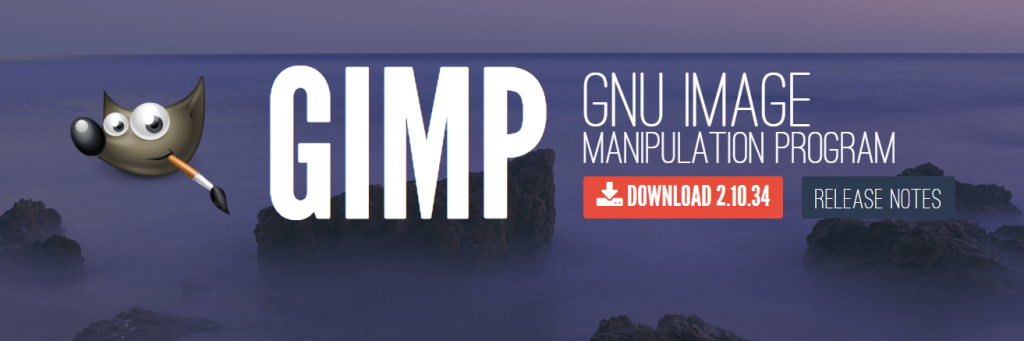
Key Features and Offerings:
- Layer Blend Modes and Filter
- Support Plug-ins download
- Graphic Design tools
- Auto image enhancement tools
- Easy Customizable
GIMP Pricing :
FREE
3. Photopea
Photopea is one of the best alternatives to Photoshop. It offers a comprehensive set of features, which are like Photoshop. But it lacks in advance editing features but still offers more than enough that keeps designers and artists happy. It is easy to use platform that supports PSD, XCF, Sketch, XD, and CDR formats. Also, the finished work can be saved to a wide variety of file formats, including PNG, JPG, SVG, and many others. The platform is completely free to use but it comes with ads. By going for the premium version you can get rid of ads and gets extra levels of undo.
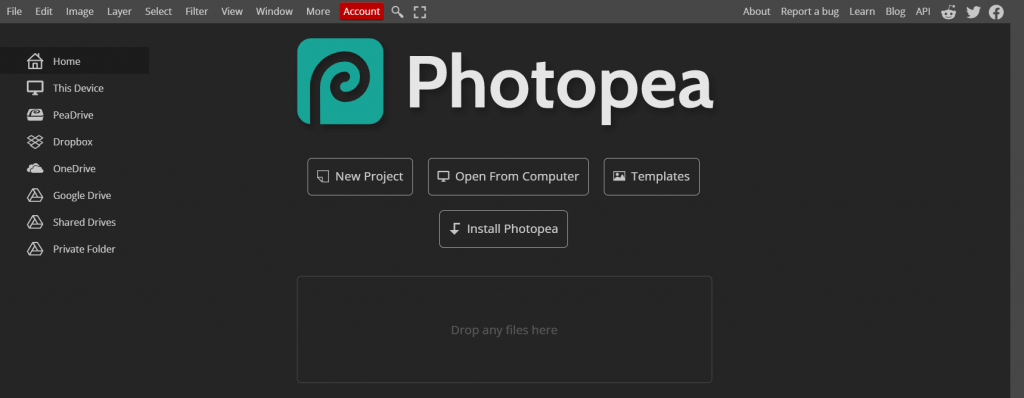
Key Features and Offerings:
- Clean User Interface
- Browser based platform
- Various image editing tools (Spot healing, clone healing brush, patch tool, etc)
Photopea Pricing:
Free for all features but to avoid ads, and more you need to pay $3.33+/month.
4. Kirta
Kirta is another free and open-source painting platform that has won the best free painting software award. This tool is the best choice for digital painters, comic book illustrators, and animators as it offers over 100 brush types, 9 brush engines, brush stabilizers, and various smoothing tools. Krita is the best alternative to Photoshop in terms of brush performance, and it is also a more user-friendly and lightweight option than GIMP.
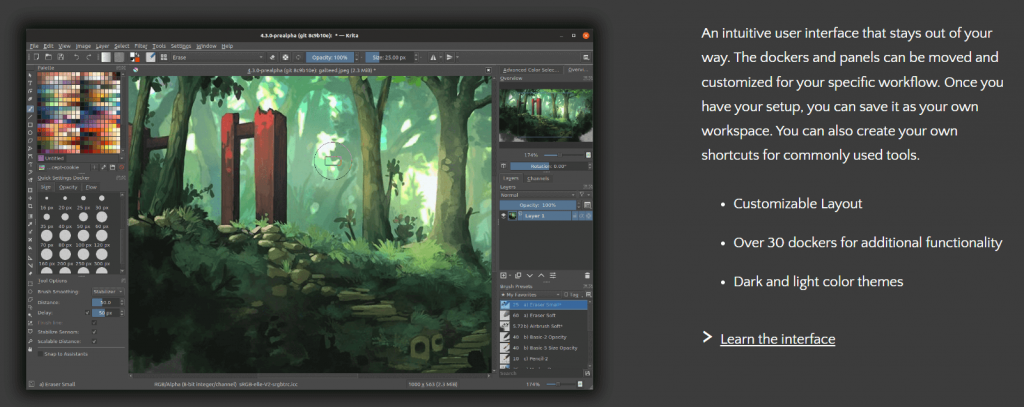
Key Features and Offerings:
- Clean and Flexible Interface
- Excellent Brush options
- Multiple file formats and filters
- Supports both layers and masks
Kirta Prcing:
FREE
5. Pixlr
Pixlr is an AI-powered photo editor, animation, and design tool to create stunning designs faster, easier and smarter. It offers a wide range of features and easy to use interface which helps you create a stunning design in no time. There are two versions of Pixlr right now: Pixlr X and Pixlr E. The Pixlr X version is easier to use, while the Pixlr E version is more complicated but has more tools and options.
Key Features and Offerings:
- Photomash Studio
- Design Templates
- Animations
- AI-powered background removal
- Collage maker (Discover collage templates)
- Filters & Effects
Pixlr Pricing:
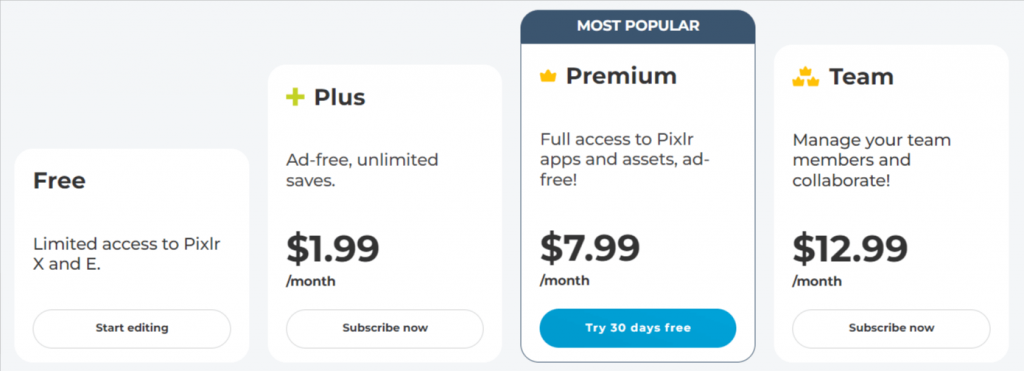
6. Pixelmator Pro
Pixelmator is a professional image editing tool that anyone can use. It offers an extensive collection of tools for editing and retouching photos, painting, drawing vector graphics, creating graphic designs, and adding stunning effects that every image editor will need. It is a Mac-only image editing tool with a sleek UI and fast functionality. For expert hobbyists or creatives who do not require really sophisticated PS capabilities, Pixelmator Pro is ideal. This makes Pixelmator Pro one of the best alternatives to Photoshop.
Key Features and Offerings:
- Core ML-powered background removal
- Full Mac support
- Pre-built templates
- Real-time editing
- Batch processing
Pixelmator Pro Pricing:
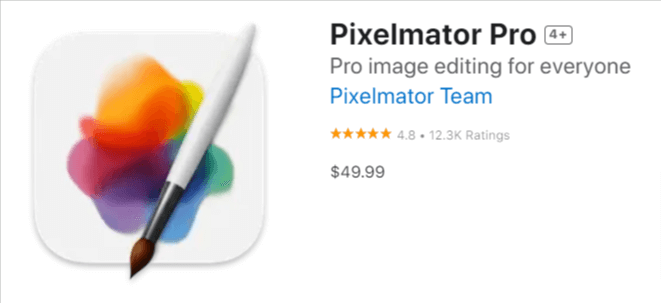
7. Sketch
Sketch is a professional vector graphics designing app for artists and web designers that create amazing designs from scratch. The tool is very flexible, supporting infinite zooming and vector shapes for multiple resolutions. Also, for the extended functionality you even use Sketch plugins. Sketch has come up with a simple UI and many features similar it is one of the best alternatives to Photoshop. To know more let’s see the key features offered by Sketch.
Key Features and Offerings:
- Real-time collaboration
- Measure designs in any browsers
- Image Library
- Image editing
- Customizable Templates and fields
- Data Import/Export
Sketch Pricing:
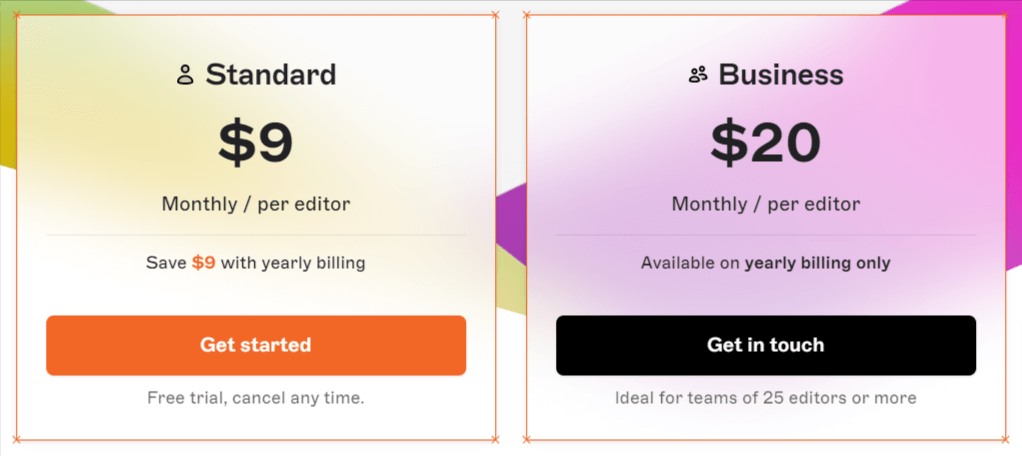
8. Luminar AI
Luminar AI is easy to use and fully powered artificial intelligence image editor. Now Luminar AI is replaced by an improved version i.e. Luminar Neo. It is the most advanced Ai-powered photo editing software for PC and Macs. It offers more than 20 unique photo effects and editing features to enhance landscapes, retouch portraits, remove unwanted details in a click and even change skies with complete scene relighting. With Luminar you can create a perfect style in just 12 seconds. Looking at the features and offering we can say that Luminar AI is one of the best Alternatives to Photoshop.
Key Features and Offerings:
- AI-Powered (enhance face, landscapes, atmosphere, face, skin, body, Iris, Accent, Mood, etc)
- Clear and easy-to-use interface.
- Image Library
Luminar AI Pricing:
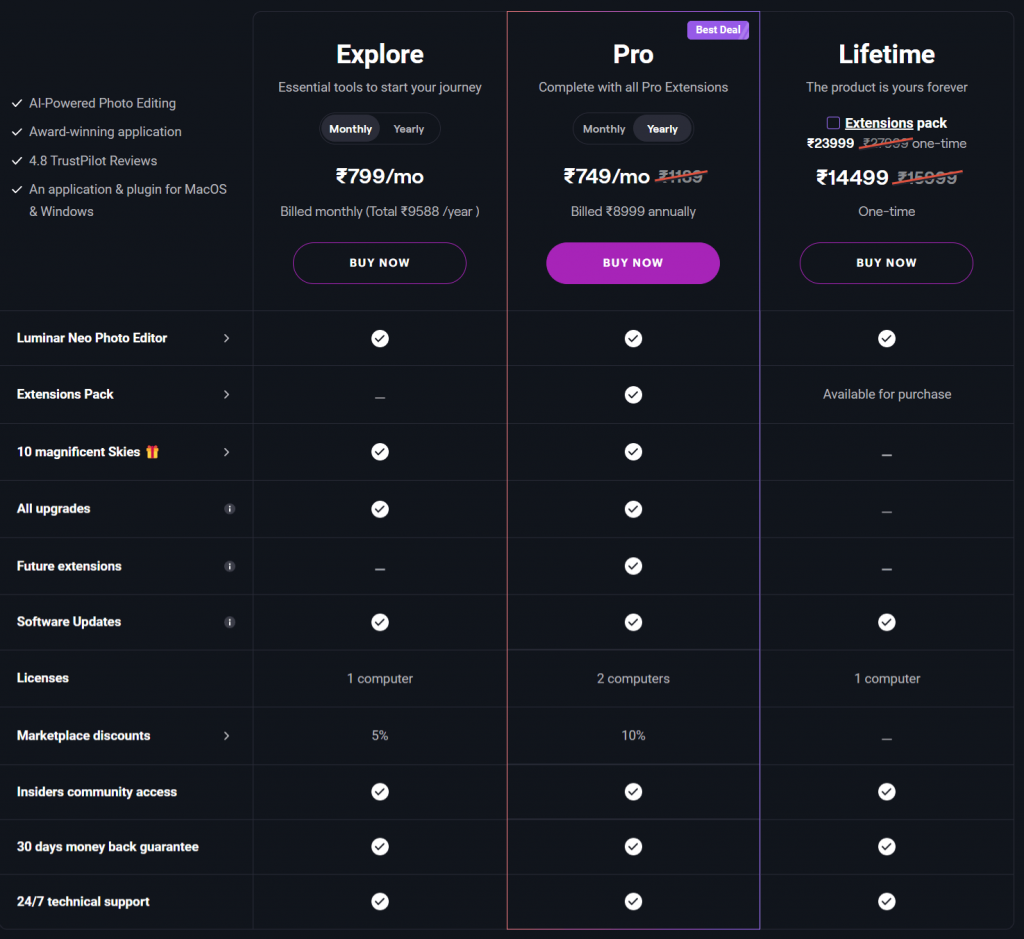
9. Fotor
Fotor is a free online photo editing software for everyone. It is a free online alternative to Photoshop which is easy to use for beginners. At Fotor’s you can find various free online photo editing tools, that help you to crop images, resize, images, add text, make photo collages, and create graphic designs easily. Its wide variety of AI photo editing features will transform ordinary photos into artwork in a few seconds.
Key Features and Offerings:
- AI photo enlarger
- Color Splash
- Easy-to-use interface
- Crop and resize images
- Background remover
- Collage maker
- Easy to remove unwanted objects
Fotor Pricing:
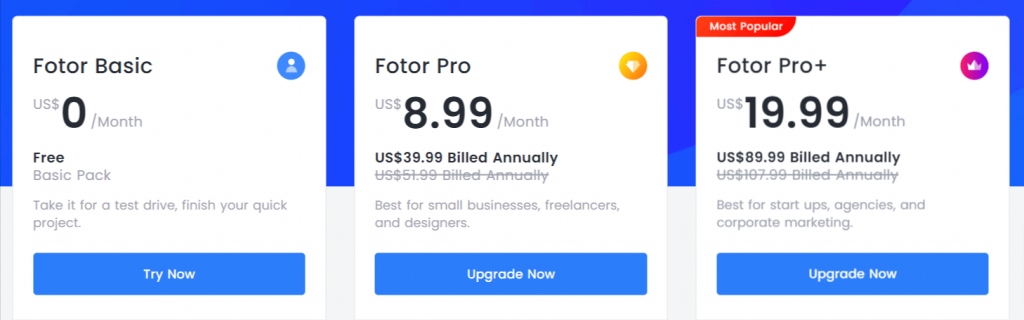
10. Pixso
With Pixso one can design and collaborate in a smoother and more effective way. Its real-time collaboration helps the team to focus and work on the same goal. Pixso offers intelligent UI design that helps beginners quickly acquire professional skills. Also, it has an amazing range of features that reduce work time and increase efficiency and effectiveness. You can even find an abundant resource to facilitate the design process. Ultimately, Pixso is one of the best alternatives to Photoshop to create the best design and enhance digitalized teamwork.
Key Features and Offerings:
- Intelligent UI Design Tool
- Real-time Collaboration with Team
- High-fidelity Prototype
- Interactive Animation Display
- Clear and Intuitive Workflows
Pixso Pricing:
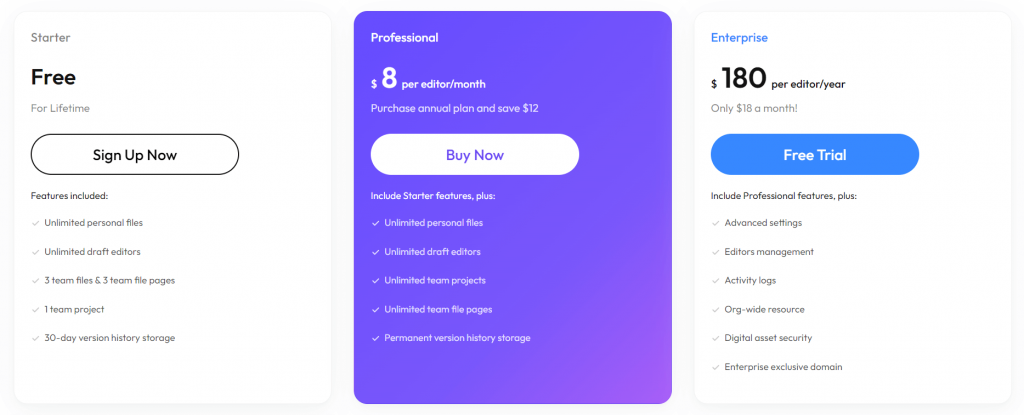
Tip: To find newly launched photo editing and graphic designing software or an alternative to Adobe Photoshop you need to visit BufferApps Platform. It is the perfect place where you can discover, try, test and buy newly launched SaaS products.
Conclusion – Best Alternatives to Photoshop
We all know that Adobe Photoshop is the best and most well-known image editing software around the world. But we have seen other software that is also a better alternative to Photoshop in terms of individual needs and pricing. Many have excellent unique features and user interfaces for creating the best images like professionals.
If you look overall, Affinity Photo 2 can be the best Photoshop alternative as it offers advanced editing tools at the best LTD pricing. But on the other side if you are looking to save money then you should go for the free tools with fewer advanced features and offerings.
Before selecting one, you should identify your needs, software features, offering, operating system, pricing, etc. This will help you to pick one as per your need to start editing your photos.
FAQ- Best Photoshop Alternatives
From the above list, the best free Photoshop alternatives for Macs are Pixelmator Pro, Fotor, Pixlr, and Luminar AI.
Almost all free options are the cheap and best alternatives to Photoshop. But if we look at the offering and pricing plan then Pixlr is a cheap alternative to Photoshop.
Looking after this handy list you can easily find a suitable photo editor or designing tool for your business. But through my experience, I can say that Affinity photo and Pixlr are the best photo alternatives.
Krita is a free software program designed for digital painting and animation that is considerably distinct from Photoshop. Krita is not a viable substitute for Photoshop because it is exclusively used for digital drawing rather than image editing. So, Kirta is the better option for painting or even it can be used with Photoshop to develop amazing graphic art.
Yes… no. Both have powerful and great tools for editing images. But tools in Photoshop are slightly more powerful than GIMP. Overall, it depends on individual choice for selecting a better tool for editing images.

