In recent years Canva has become the first name that hits the mind when someone speaks about designing. Canva has made a revolution in the field of design by providing easy-to-use graphic tools with the help of which even non-designers and complete beginners can create striking graphics. But it does have some flaws that make some people search for the best Canva alternatives.
No doubt, Canva is a great place to create professional designs ranging from social media posts to business cards, but with limited free features. However, the free version does not include the advanced features which are much more beneficial for professional design. To use the advanced features, Canva charges you much higher. This is where people look for better Canva alternatives to fulfil their needs in the budget.
Here we have listed down the best Canva Alternatives (both paid and free) that help you create awesome designs.
Top 11 Best Canva Alternatives For Graphic Design.
1. Adobe Express:
Adobe Express (formally known as Adobe Spark) is the trusted and best for Adobe users as the design app is the part of Adobe ecosystem. It has a set of impressive features that makes it a perfect Canva alternative. Users can make use of unique templates, royalty-free photos, design assets, and many more with their free version.
Key Features:
- Keeps adding new templates for local events and seasonal moments.
- Easily animate text and photos.
- Easily convert your files from video to gif, jpg to PNG, etc. without leaving the Adobe ecosystem.
Adobe Pricing:
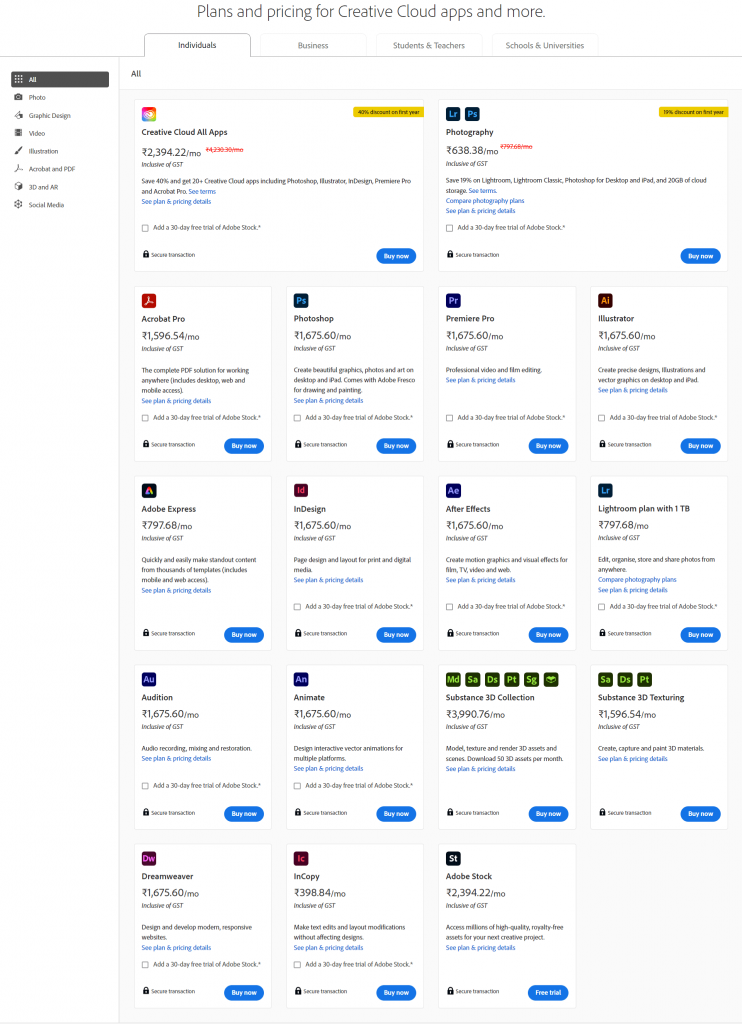
2. Drawtify
Drawtify is a super user-friendly app to make design easier. It is one of the best platforms for creating custom vector logos, posters, flyers, Youtube banners, business cards, infographics, and more. Also, it is one that helps you create eye-catching marketing graphics and social media content. This makes Drawtify more than a Canva alternative for graphic design.
Key Features:
- Powerful Vector Online Drawing Tools to create SVG, illustrations, vector logos, icons, unique fonts, and more.
- Intuitive Motion Graphics Editor to create eye-catching motions like blinking, rotating, and fading in.
- Excellent Layout Function to improve work efficiency
- Advanced Typography Tools for editing letters, words, keywords, and paragraphs and also for performing artistic processing.
Drawtify Pricing:
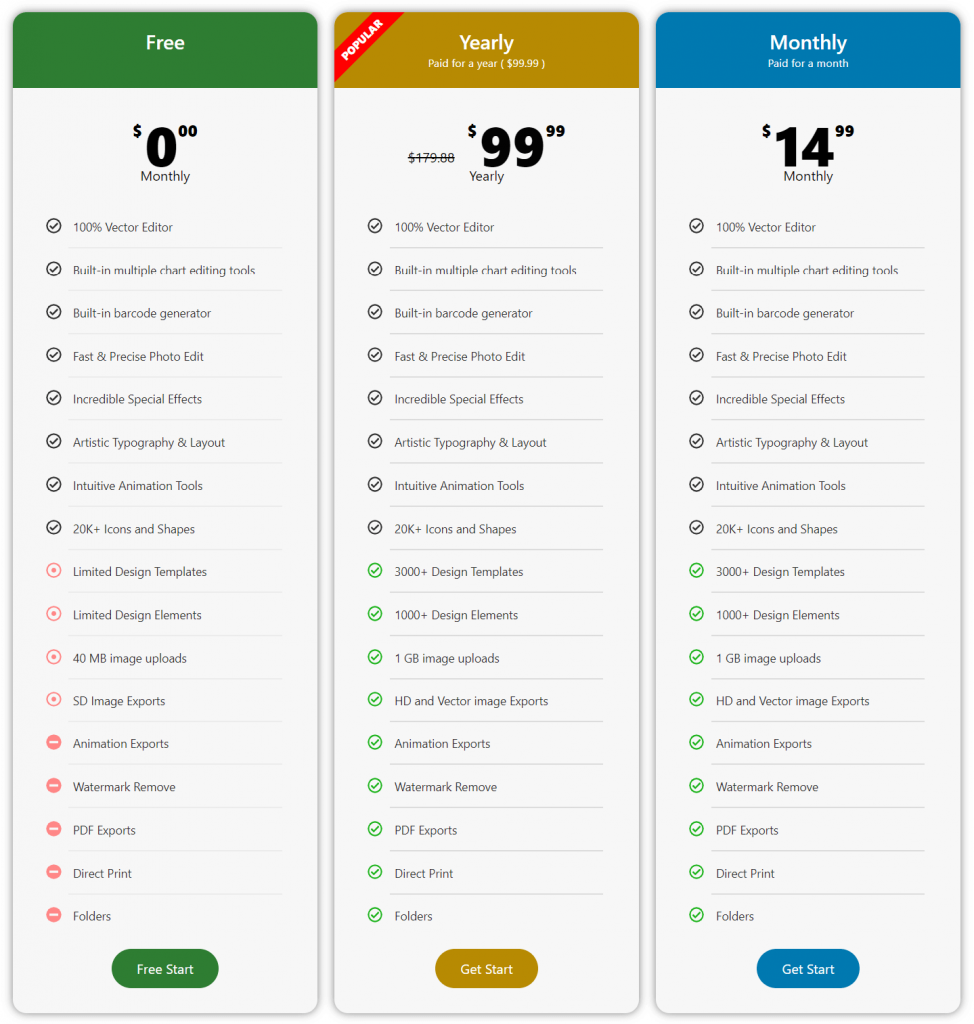
3. Snappa
Snappa is an easy-to-use graphic design tool for social media, ads, blogs, and more. It provides a tonne of design templates, free stock photos, and the option to upload your own branded pictures for use in your projects. But there’s no way to add animation, and you can’t make GIFs. However, Snappa is a viable alternative for Canva.
Key Features:
- Easy integration with Buffer – Help you to share your design directly with social media.
- Get access to millions of free photos and graphics.
- Schedule and share your graphics instantly.
Snappa Pricing:
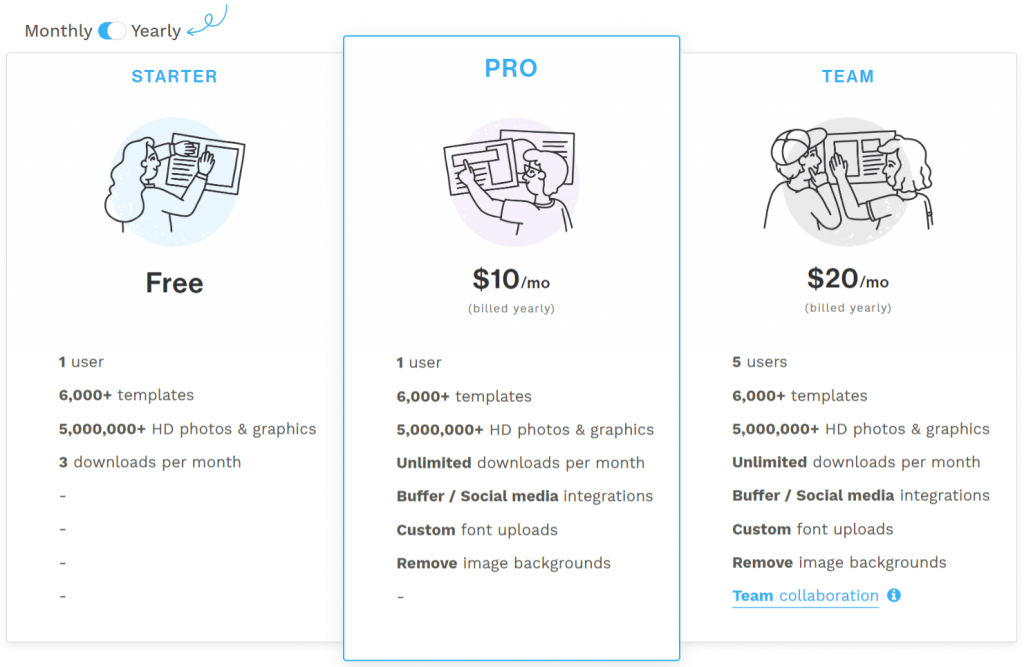
4. Stencil
Stencil is the most ideal tool for WordPress users as it helps you create the best images for your website or beautiful social media graphics on the fly. With its easy-to-use features, the platform has become the first choice for bloggers, business owners, and social media marketers. Also, you can create compelling ads, stunning blog headers, quotes, and much more in a few seconds. This makes Stencil one of the best Canva alternatives.
Key Features:
- Easy sharing on all popular platforms.
- WordPress plugin for easy editing of visuals without leaving the platform.
- Browser extension helps you to easily highlight text or capture an image for your design creation.
- Facebook Ad Grid
Stencil Pricing:
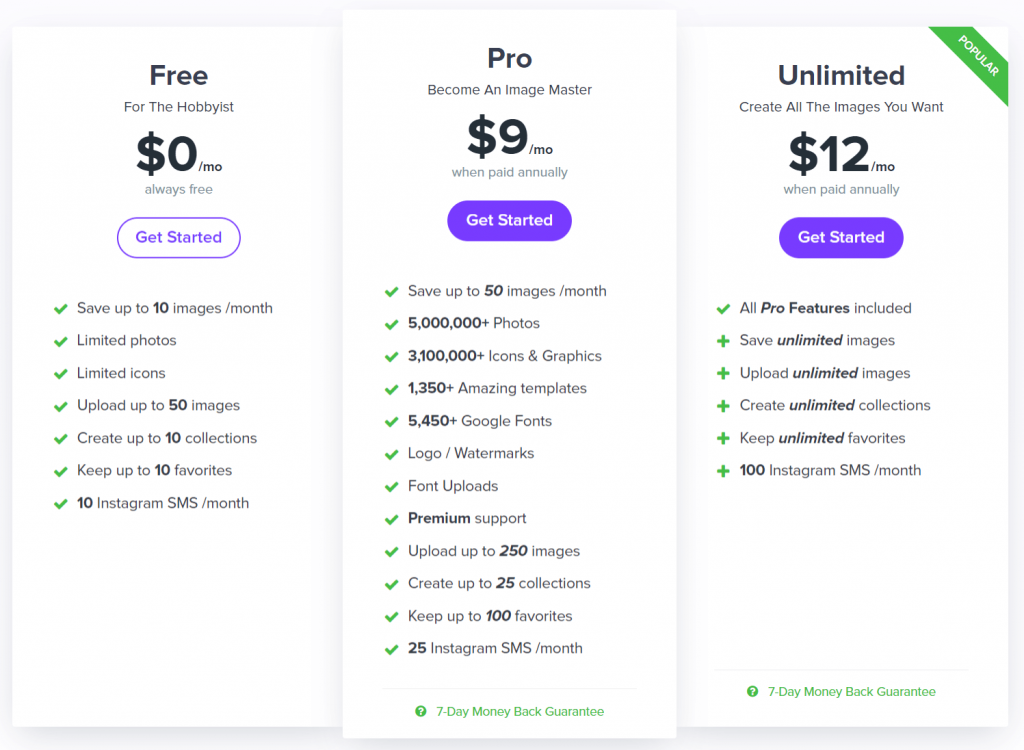
5. Easil
Easil is a Canva alternative that has some of the most advanced features for editing images. The tool is best for marketing as it empowers the whole team to design brand digital and print marketing materials with drag-and-drop ease. It offers new and vibrant templates that help you create visual content faster and easier than ever before.
Easil has become the most trusted platform for businesses seeking to gain a competitive advantage. Also, it came with the best pricing plan with a 7 days money-back guarantee.
Key Features:
- Excellent brand restrictions tools.
- Get a brand Kit for every sub-team.
- Get 5,000,000 stunning royalty-free photos.
- Easy integration with Buffer
- Get premium-designed templates within 21 days.
Easil Pricing:
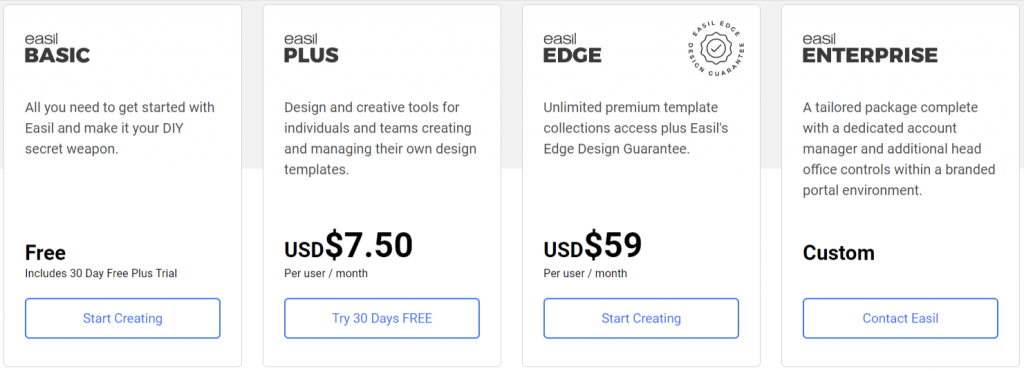
6. Picmaker
Picmaker is an AI-powered graphic design tool that let you create the coolest eye-catching design for more than 70+ categories. It offers ready-to-use templates, a custom brand kit, 100M stock images, 100,000+ icons, and many other features at the best prices. Even a non-professional designer can effortlessly create social media designs, banners, posters, blog graphics, invoices, logos, flyers, memes, certificates, invitations, etc in minutes.
Key Features:
- MAD Button – Automatically create unique designs.
- Free Premium Icons – Get the best Icons from the library for your design.
- BrandKit – Easily add your brand colours, fonts, and logo to the editor.
- Background Remover – Get removed image backgrounds.
- Sticker Maker – Customize pictures or stock photos into stickers.
Picmaker Pricing:
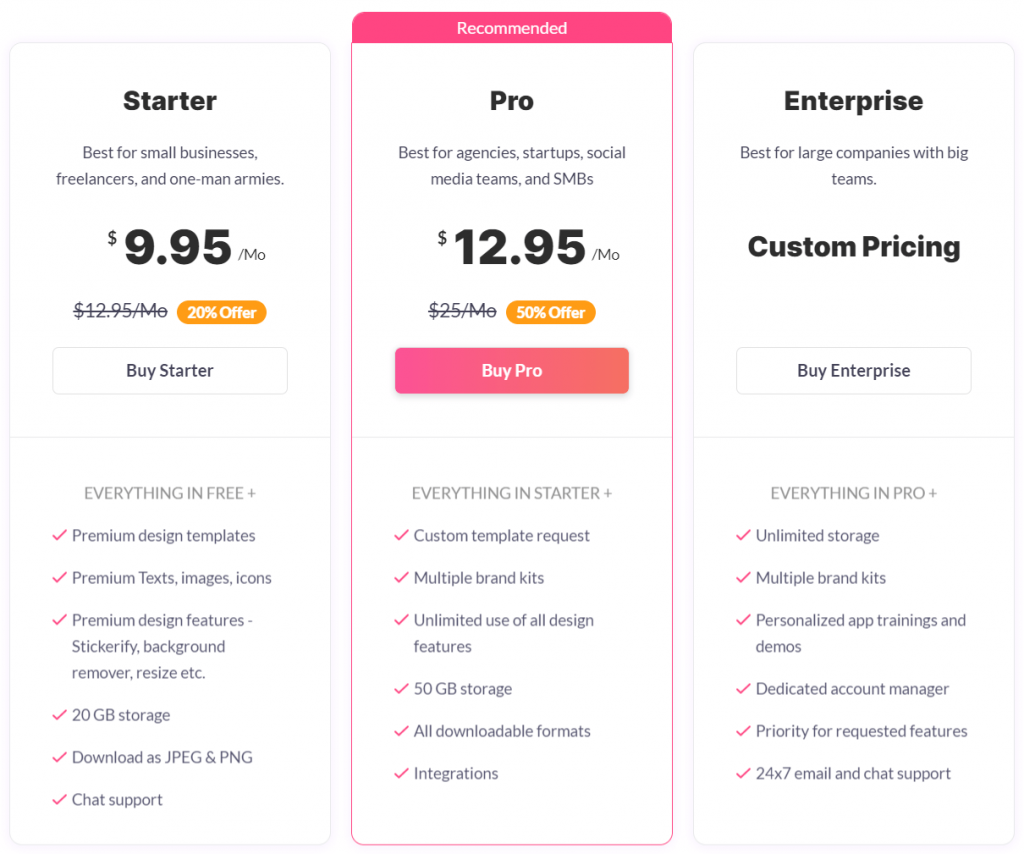
7. Visme
Visme is an all-in-one online platform for creating attractive presentations, documents, data visualizations, videos, infographics, social media graphics, and other branded content. The tool streamlines the generation of content and gives users access to over 50 charts and data widgets, millions of photos, thousands of icons, and easy-to-use templates. Also, you can easily add video or audio from SlideShare, and Spotify.
So, by using Visme you can create content that is beautiful, engaging, interactive, and collaborative and helps you stand out in the competition. If we look at the features and offerings we can find that Visme has become one of the best Canva alternatives.
Key Features:
- Data Visualization – This helps you turn statistics and figures into interactive visuals.
- Branded Content – End-to-end branded content creation in a fraction of the time.
- Content Calendar – Easily plan, schedule, and publish all your social media posts.
- Animation Interactivity – Create an interactive experience with hotspots, hover effects, and clickable menus.
- Mockup Generator – Create mock-ups for brochures, postcards, mobile apps, polo shirts, paper bag packaging, and more.
Visme Pricing:
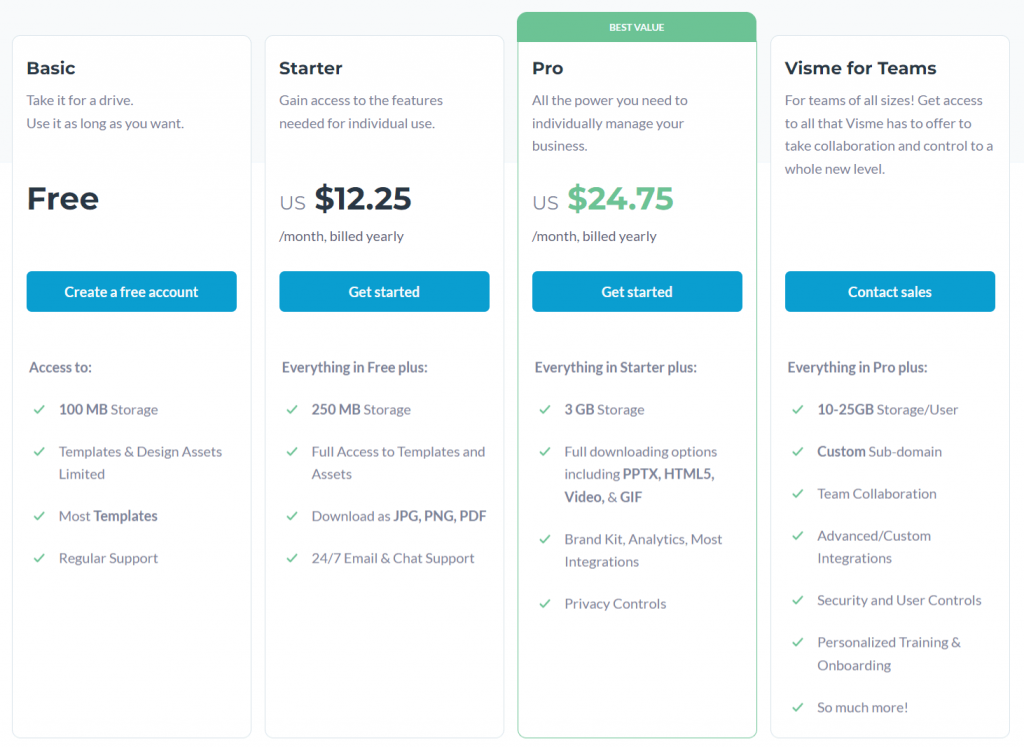
8. PickMonkey
PicMonkey is the best platform for photo editing and designing. With its robust photo editing capabilities you can create logos, banners, thumbnails, flyers, presentations, and more as per your business need. It offers 9000+ graphics & textures, 100s of gorgeous fonts, thousands of templates, and high-quality stock photos and video.
PicMonkey is specifically best for photo editing as it offers advanced editing features and filters. But not unlike Canva for creating images specifically for web and social media. Still, PicMonkey can be a Canva alternative as it offers some templates and design assets.
Key Features:
- Smart Editor – Create eye-catching content by realigning the elements in your images.
- Colour changer – Easily change the colour of any object in your image or photo.
- Stunning templates – Helps you create engaging presentations, great business logos, gorgeous invites, etc
PicMonkey Pricing:
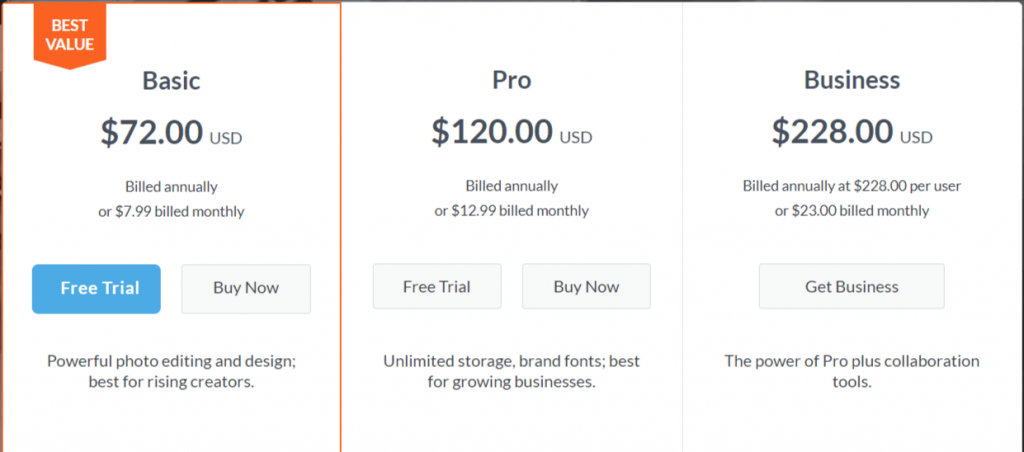
9. Wepik
Wepik by Freepik is the perfect online platform for small businesses to design their posters, logos, business cards, menus, brochures, flyers, logos, and more. Like others, it offers limitless templates, a huge stock photo collection, a library of icons, and a diverse variety of fonts and typefaces that help you create amazing graphic designs for multi-purposes.
The platform is so easy to use that it gives perfect results in just a few clicks. No doubt Wepik is the best Canva alternative for business branding.
Key Features:
- Photo Editor – Free photo editor to customize your pictures.
- AI Generator – Create your own AI-generated image.
- Brand Kit – Allows you to keep all your visual assets in one place.
- Background Remover – Easily remove image backgrounds like never before.
- Mobile Apps – Free easy-to-use graphic design template editor app. Create incredible, eye-catching and interactive projects anytime, anywhere.
Wepik Pricing:
Wepik offers all the features for free! It doesn’t have any Premium version yet. So, take advantage and enjoy the free version.
10. Trakto
Trakto is one of the best online platforms for beginners to make creative designs. It comes up with exciting features that help you create marketing and sales materials like presentations, social posts, business cards, ebooks, website banners, posters, GIFs, etc. It offers thousands of professional templates, images, and quality content to convert your idea into convincing infographics.
Also, it helps you build beautiful landing pages for a product launch or for exclusive promotions in very less time. Looking after the features and offerings Trakto can be a good alternative to Canva.
Key Features:
- Custom mini site builder – Helps you build a functional website with a subdomain at the click of a button.
- QR code generator – Automatically generate QR codes for your website.
- Format – Easily create documents with multiple-page formats.
- Customized Solution – Take control of your brand, empower your business, and engage users more effectively.
Trakto Pricing:

11. Venngage
Venngage is an easy-to-use Canva alternative for creating better infographics in seconds. It offers premade engaging templates for users to make social media images, reports, presentations, diagrams, charts, brochures, roadmaps, certificates, etc. You just need to dive in with an idea and customize templates to bring the best graphics for communication.
If you look after the offering than you can find that Venngage free plan offers very less features. Still Venngage is a great platform to create engaging and powerful visual content.
Key Features:
- Real-Time Collaboration – Easy collaboration across teams, departments and the company.
- Templates, Icons, and Illustrations – Made by professionals to save you time.
Venngage Pricing:
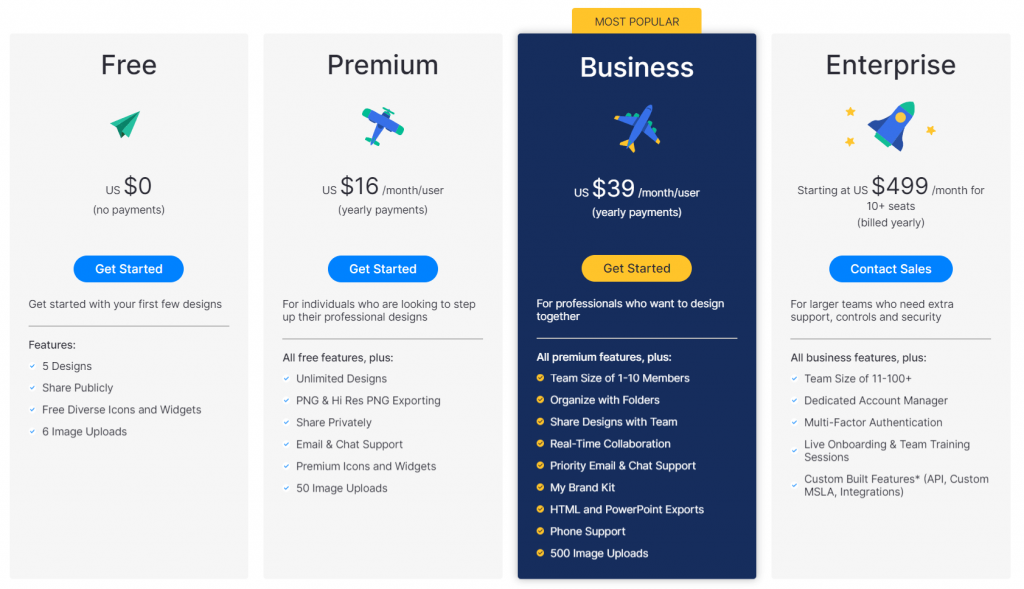
Conclusion – Best Canva Alternatives
As the field of graphic design continues to evolve, it is crucial to have access to versatile and user-friendly tools that enable creativity and productivity. While Canva has been a popular choice for many designers, it’s always beneficial to explore alternative options that may better suit your specific needs. In this blog post, we have discussed ten remarkable Canva alternatives that offer unique features and functionalities for easy graphic design in 2024.
Whether you are a professional designer or an aspiring creator, these alternatives provide a range of tools, templates, and customization options to bring your ideas to life. Each platform has its strengths and can help you produce stunning visuals, regardless of your skill level.
So, don’t limit yourself to a single tool—explore the world of graphic design with these alternatives and unlock your creative potential. Remember, the right design tool is the one that empowers you to unleash your imagination and create captivating visuals that leave a lasting impact. Happy designing!
FAQs –
Yes, there are several programs that are considered to be better alternatives to Canva. All the above top 10 Canva alternatives are better programs than Canva. These programs offer more advanced features, greater flexibility, and professional-grade capabilities for graphic design. However, the choice ultimately depends on individual preferences and requirements.
Some of the top competitors of Canva include Adobe Express, PicMonkey, Easil, Drawtify, Snappa, Stencil, Venngage, Wepik, and Visme. These platforms offer similar graphic design features and tools, allowing users to create stunning visuals, presentations, social media posts, and more. Each of these competitors has its unique strengths and may cater to different user preferences and needs.
Yes, Google has a graphic design tool called Google Drawings, which can be used as an alternative to Canva. Google Drawings allows users to create and edit various types of visuals, including posters, infographics, diagrams, and more. While it may not have as many features as Canva or other dedicated design platforms, Google Drawings offers a simple and user-friendly interface, integration with other Google services, and the ability to collaborate with others in real-time.

