Are you in search of the best YouTube MP3 converter? If so, then you should consider taking a few minutes to read this article about the best YouTube to MP3 converters.
Finding the Mp3 format of your favourite audio is not always a game of fingertips. Also, many times you need to convert the video into mp3 format to gain its audio-only. However, when it comes to YouTube videos, you can extract your favourite audio from the YouTube videos with the help of a good Youtube Mp3 converter, you can do the task without any hassle.
What is a YouTube to MP3 Converter?
YouTube to MP3 converter is the software/app that helps you to extract audio from YouTube videos. With this, you convert your favourite video into high-quality MP3 files. You can find many online and offline YouTube MP3 converters that are safe and easy to use.
Using this converter any YouTube content can quickly turn into MP3 formats such as videos, playlists, podcasts, audiobooks, and other audio content. The converters can be used on all major devices and operating systems such as Windows, MacOS, Android, and iOS. Many YouTube MP3 converters come with a free version with certain limitations. Also, you can go for a paid subscription to get more offerings for wider usage.
Precautions that should be taken while using a free YouTube to MP3 Converter:
While using a free YouTube to MP3 converter, it’s important to take certain precautions:
- Verify the legality: Ensure that you are not violating any copyright laws or terms of service while converting YouTube videos into MP3 files.
- Choose a reputable converter: Use a trusted and reputable converter to minimize the risk of malware, adware, or unwanted software being downloaded onto your device.
- Scan for malware: Before downloading and installing any converter software, run a reliable antivirus scan to check for potential threats.
- Be cautious of ads and pop-ups: Free converters often display ads, so be careful not to click on misleading ads or pop-ups that could lead to harmful websites.
- Avoid providing personal information: Do not share sensitive personal information or financial details when using a converter.
- Read user reviews and ratings: Check user reviews and ratings to get an idea of the converter’s reliability, safety, and overall user experience.
- Understand the converter’s terms of use: Familiarize yourself with the terms and conditions of the converter to ensure compliance and understand any limitations or restrictions.
- Keep your software up to date: Regularly update your converter software to benefit from bug fixes, security patches, and new features.
By following these precautions, you can minimize potential risks and have a safer experience while using a free YouTube to MP3 converter.
10 Best YouTube To MP3 Converters
1. Vidmate
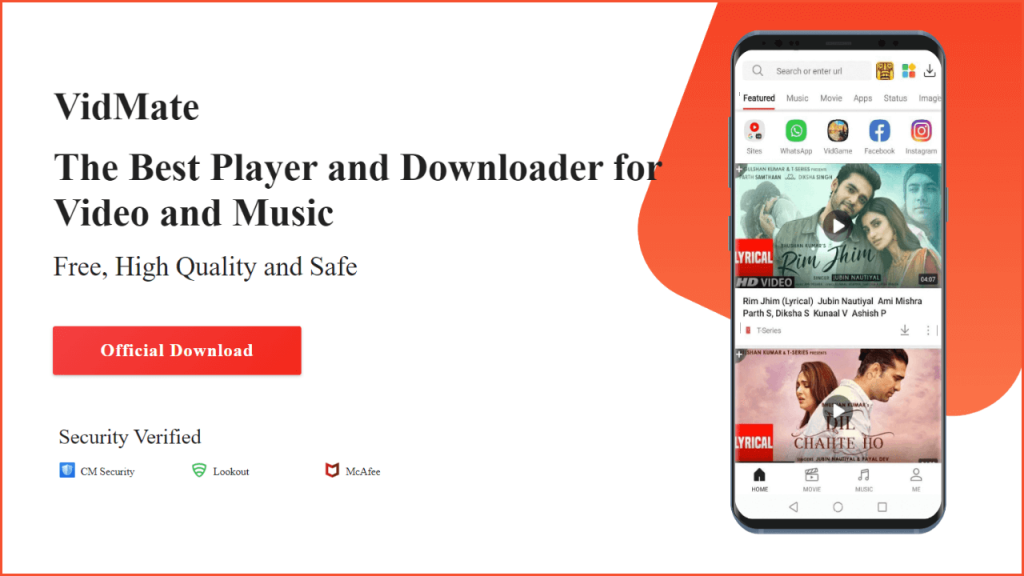
VidMate is one of the best YouTube to MP3 converters that helps you to convert your favourite videos into audio. With this, you can easily download albums and songs for free by using an MP3 converter. It is the most popular and most powerful player and downloader that supports multiple sites. You can find your favourite high-quality music videos and can save videos as audio. It is also most popular among android users. With high download speed and countless audio resources, Vidmate has become the first choice for music lovers.
2. VideoHunter
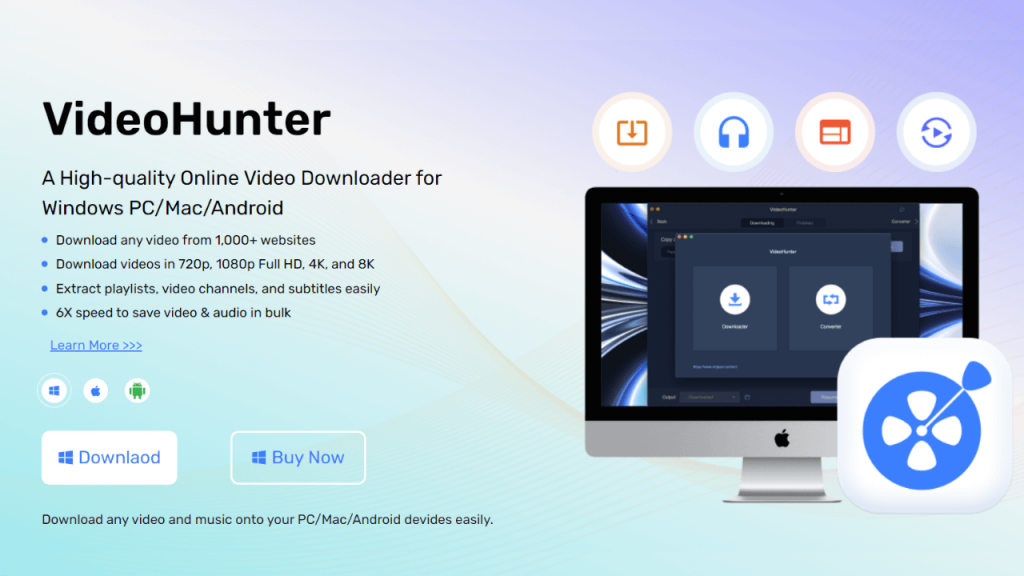
VideoHunter is an incredible platform to convert YouTube videos into MP3 formats. It is the most convenient way to download videos and mp3 tracks from an online streaming platform like YouTube. Just by entering the video link on the downloader, you get multiple options to convert your video. You can convert it into MP3 at 320kps which helps you get the best quality audio. Even it supports raw formats like FLAC (free lossless audio codec) to get your favourite music.
3. MP3Studio
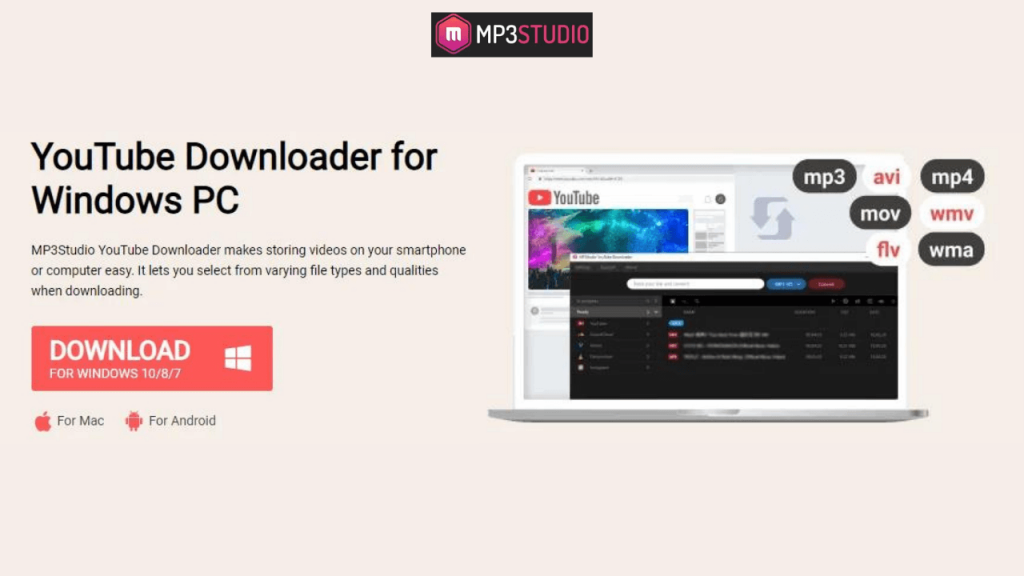
MP3Studio is the fast and best YouTube MP3 converter for instant video conversion and access. The tool is so easy to use that even a new user can get access to all its desired content. With its intuitive interface, you convert YouTube videos into MP3 or MP4 in a few seconds. Also, you can save time by minimizing your task that can run in the background. The platform is compatible with Windows, Macs, and Android to get high-quality MP3 files. So, if you are looking for a user-friendly, affordable and secure platform then MP3 is the best YouTube to MP3 converter for you.
4. YTD Video Downloader
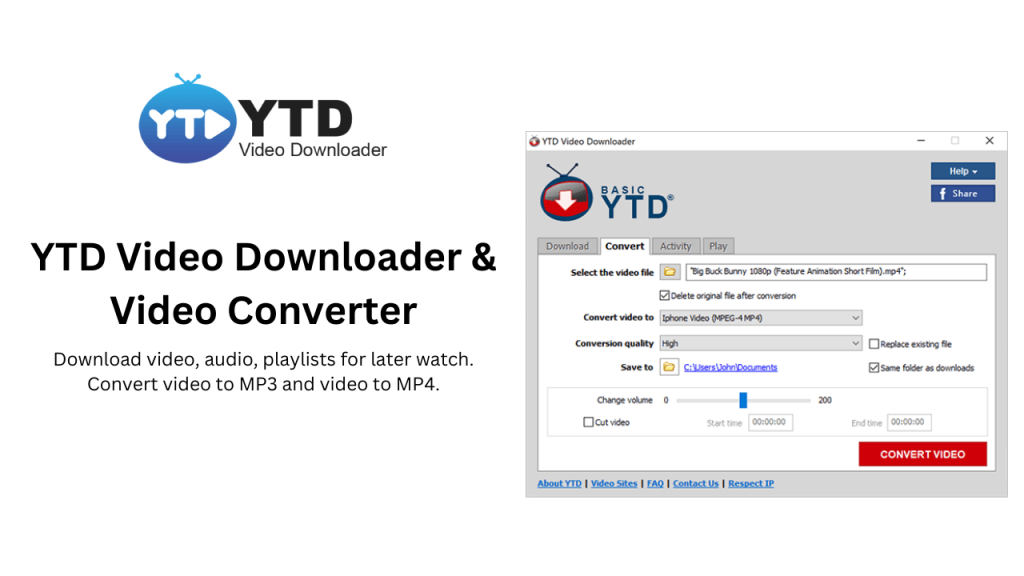
YTD Video Downloader is one of the most used converters to convert YouTube videos into MP3. With this, you can easily convert and download audio from many popular streaming sites. Apart from YouTube, you can grab and convert content from TikTok, Bing, Facebook, Yahoo, Vimeo, etc. YTD Video Downloader interface is not that good but it works well on Windows and Macs. To get converted into MP3 you first need to download the file as a video.
The basic version comes with all these features that help you get your audio without spending extra. Also, it is the best YouTube to Mp3 converter app for playlists.
5. SnapDownloader
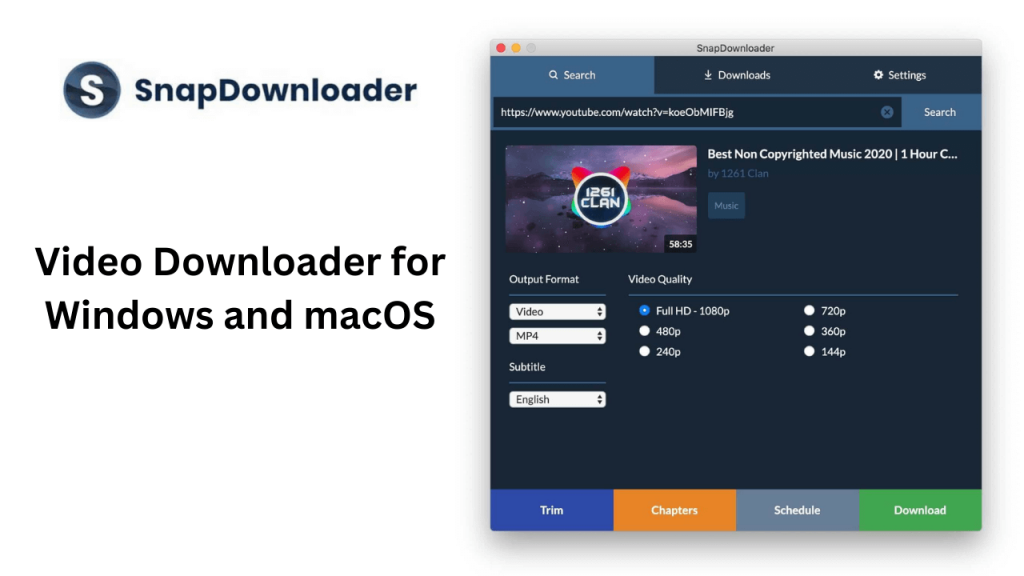
SnapDownloader is the top YouTube to MP3 converter for Windows and MacOS. It doesn’t have a free version but had come with an affordable subscription plan that offers no ads, and 100%safe, fast, and high-quality video-to-audio conversion. Getting your file is not limited to YouTube as it supports more than 800 websites. You can save and convert videos into audio from Instagram, Facebook, Twitter, TikTok, Vimeo, and many more.
Functionality is quite good like One-Click Mode to convert video to MP4 or Mp3. You can even search your favourite file from their built-in web browser to easily convert YouTube to MP3. Also, it allows you to trim and download the only portion that you want to convert into MP3. Looking at the features and offerings we can say that SnapDownloader is one of the best YouTube to MP3 converters.
6. 4K YouTube to MP3
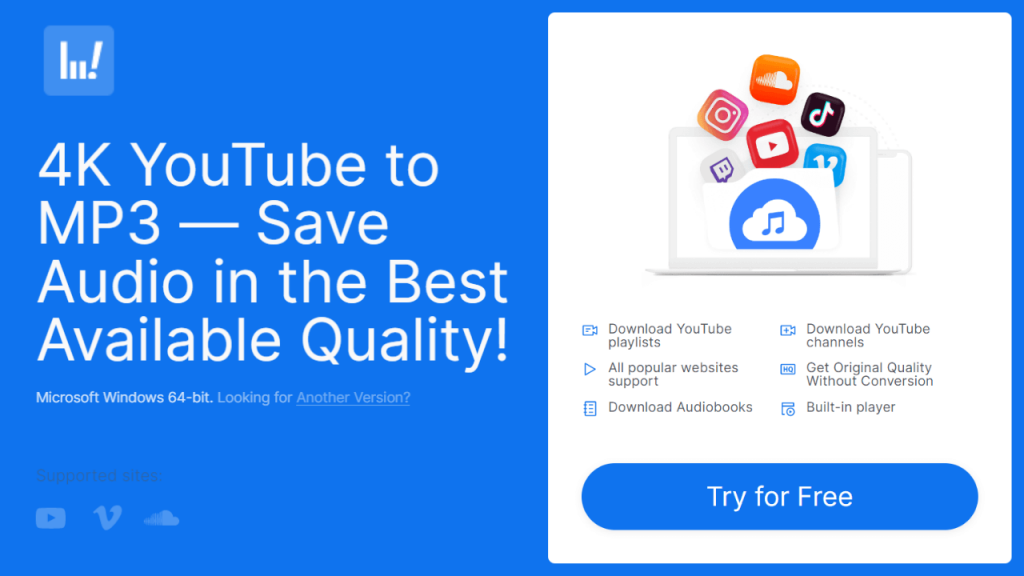
4K YouTube to MP3 converter helps you to quickly turn high-quality video into MP3. You can paste the link or search from an in-built media browser to get what you are looking for. The most impressive is that you can capture full YouTube playlists, podcasts, audiobooks and other audio content easily and quickly. So, to save audio from All popular websites like YouTube, Facebook, SoundCloud, Niconico, Bilibili, Twitch, Vimeo, etc the 4K Youtube to Mp3 converter can be the right choice.
You find some amazing features such as YouTube Premium Download, Download Speed Control, Audiobooks Download, Built-In Music Player, Easy Proxy Setup, Smart File Organization, Private YouTube Playlists Download, Instant Search via Built-In Browser, Mobile Audio Download, File Export and Import, and Private Audio Download.
7. Any Video Converter (AVC)

Any Video Converter is packed with many products for windows and Mac platforms. It is the most reliable and fast YouTube to MP3 converter. It does not have a user interface like modern software but still, AVC software is light and user-friendly. People enjoy using Any Video Converter as there are no ads or popups to distract them. Its free YouTube to MP3 converter is available for Windows and MacOS to get music and audio from more than 100 sites. Its paid version comes with advanced features and offerings for its users.
8. Wondershare UniConverter

Wondershare UniConverter is the most trusted and effortless video conversion platform. It has a great user interface that helps you to convert any YouTube video into Mp3 format. It works with more than 10,000 sites for video and audio, so you can convert and download from just about anywhere. With its video toolbox, you can even convert, compress, edit videos, record, and merge videos, burn videos and many more.
It lacks a free version but has come with pocket-friendly pricing plans. With this, you get a toolbox which is value for your money. So, if you are looking for an all-in-one platform for your video audio content then Wondershar Uniconverter is one of the best platforms.
9. OnlyMP3
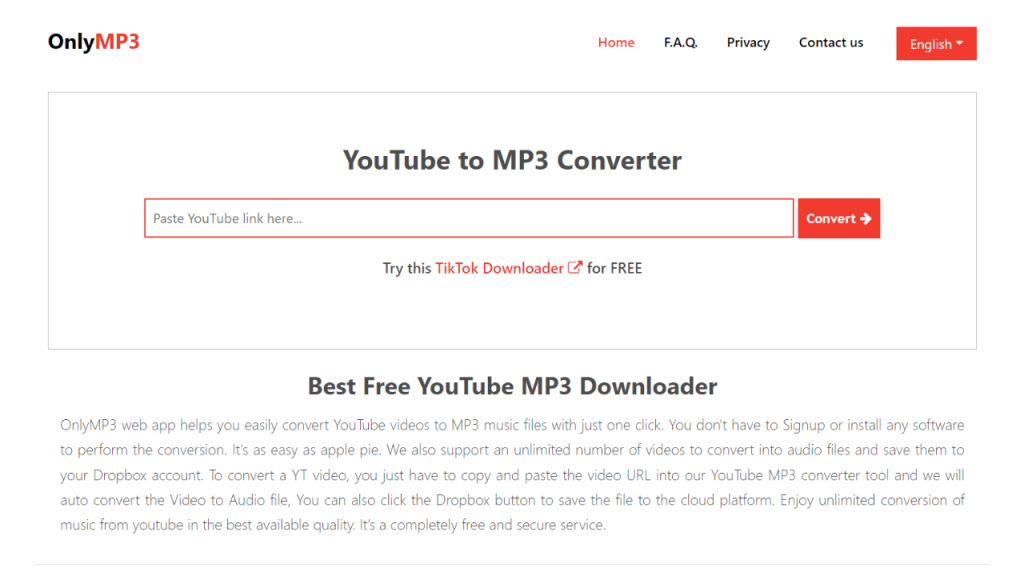
OnlyMP3 is a web application for grabbing any YouTube video and saving it in MP3 format. It is a free and easy-to-use platform that helps you to convert unlimited videos into audio files. To convert YouTube videos you need to paste the URL into the YouTube MP3 converter tool. And within a minute, you will get the best quality audio files. OnlyMp3 is a completely free and secure platform to enjoy unlimited conversion of music.
10. iTubeGo
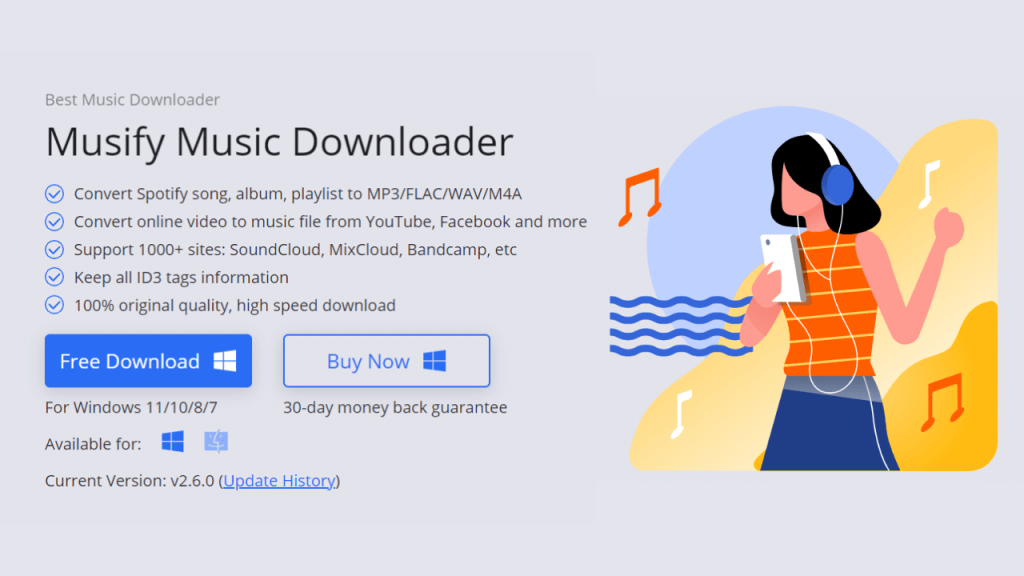
iTubeGo is another well-rounded YouTube-to-MP3 converter that supports 10,000+ websites. Just copy and paste the URL to get it converted into your desired format. The best part of this YouTube converter is that you can download multiple videos at a time. Also, you can convert many links with just a single click. You can even search for your favourite video from the iTubeGo interface to save time. It supports more than 25+ audio, video and mobile device formats.
Why You Should Use YouTube To MP3 Converter?
There are several reasons why you should use a YouTube to MP3 converter:
- Convenience: It allows you to convert YouTube videos to MP3 files quickly and easily.
- Offline listening: You can save MP3 files on your device and listen to them offline, without an internet connection.
- Portability: MP3 files are compatible with a wide range of devices, including smartphones, tablets, and MP3 players.
- Customization: You can choose the audio quality and format that best suits your preferences and device compatibility.
- Access to audio content: Convert music, podcasts, or educational content from YouTube into audio files for convenient access.
- Time-saving: With a converter, you can extract only the audio you want, avoiding the need to stream and search through long videos.
- Versatility: Converters often support batch conversion, allowing you to convert multiple videos at once.
- Shareability: You can easily share converted MP3 files with friends or transfer them to other devices.
Remember to respect copyright laws and use the converter for personal, non-commercial purposes only.
Conclusion:
Finding the right YouTube to MP3 converter is a bit challenging as there are too many options available in the market. To select the best one, you need to identify your needs and set the guidelines. The things that you need to consider while choosing the YouTube to MP3 converter are, good interface, audio quality, ease to use, speed, and important security standards.
Also, If you feel that this information had helped you to select the best YouTube MP3 Converter then do share this with your friends and on your social media channels. So that others can benefit from this. And lets us know in the comment section which YouTube MP3 converter you are planning to use.
FAQs – YouTube to MP3 Converters
Above all are the best YouTube MP3 converters to convert any YouTube content into MP3 format. As per your needs and budget preferences can get change. After using all the above YouTube to MP3 converters I can say that SnapDownloader will be my first preference. But all are the best in their offerings and functionality.
Vidmate and YTD is the best free YouTube MP3 converter of all. It allows you to easily convert YouTube videos to MP3 format with just a few simple steps.
“YTD Video Downloader” is considered one of the safest YouTube to MP3 converters available. It offers a secure and user-friendly platform to convert YouTube videos to MP3 format while prioritizing user privacy and data protection.
When choosing the best free YouTube to MP3 converters, you need to consider the reputation of the platform, conversion speed, safety and security, supported format and quality, ease to use and some extra features like batch conversion, ID3 tag editing, etc
To convert YouTube videos directly to MP3, follow these simple steps:
1. Copy the YouTube video URL.
2. Paste the URL into a reliable YouTube to MP3 converter.
3. Select MP3 as the output format.
4. Start the conversion and download the MP3 file.

