Are you a freelancer looking to streamline your workflow and maximize your productivity? If yes, then you should take help from the various best tools for freelancers.
Freelancing is a great option for anyone who is self-motivated because it allows you to work according to your convenience, without having to stick to your time or report to the seniors. But it also consists of many difficulties as well.
However, facing and conquering these obstacles is possible because of the various available tools for freelancers. In this article, we’ll discuss the best tools for freelancers and how they can help you work smarter and faster. Check out the below list of the best tools for freelancers to increase productivity.
Top 10 Best Tools For Freelancers
1. Trello – For Steady Workflow & Client Reporting

Trello is one of the best project management tools that freelancers can use to keep a track of their work and projects. It’s easy to use and has a lot of features, like the ability to work with different tools and apps, so you can make the most of your work. Also, you may use no-code automation to automate time-consuming operations and manage deadlines.
Trello is excellent for professionals looking for a straightforward solution with the option to later add more advanced functions through plugins. For example, you can easily integrate your favourite tools like TimeCamp or Clockify for time tracking.
Key Features:
- Automation of task and workflow
- Easy automation for redundant and uninterested tasks
- Kanban board and cards
- Power-Ups and easy integrations of favourite tools
- Ready-made templates to save time
- Mobile Apps for Android and iOS
- Actionable insights and progress meter checklists
2. Bonsai – For Accounting, Contracts Creation, and Invoicing
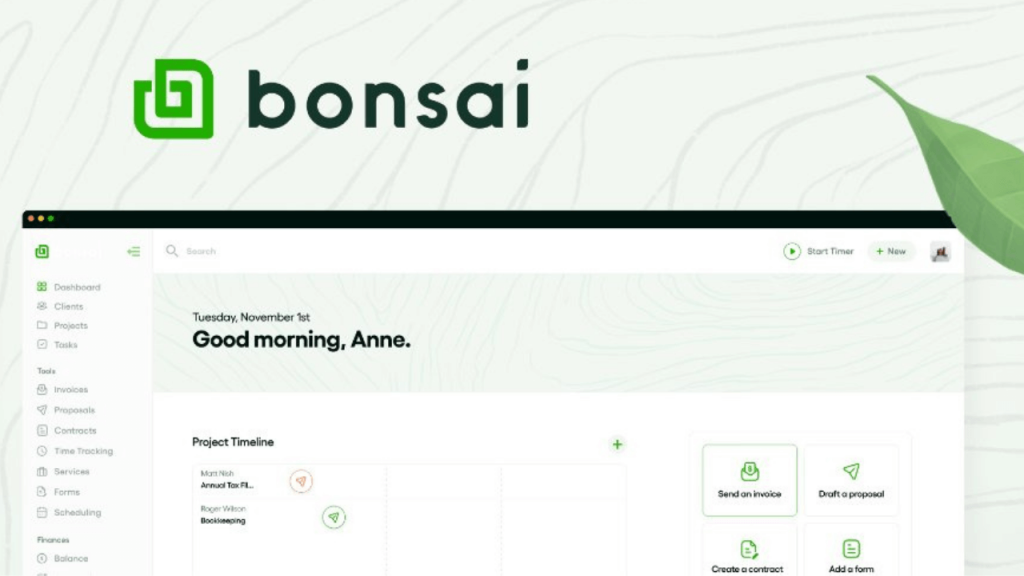
Bonsai is software for freelancers that makes everything: contracts, e-signing, proposals, and billing. One of the hardest things for freelancers is to be their own administrator or accountant. Luckily, Bonsai can help you out.
The software allows you to make unique invoices, issue automated payment reminders, store client documents, develop proposals, and build contracts. Even better, you can use pre-made invoice templates. In addition, you may track your profit, automate and manage your expenses, and receive quarterly and annual tax reminders with estimated tax payments.
Key Features:
- Create contracts and proposals.
- CRM for clients
- Reminders for billing and payments
- Tax estimation & Expense tracking
- Easily available template
3. Canlendly – For Makes Scheduling Painless

Canlendly is a scheduling automation platform for the elimination the long conversation on emails for finding the perfect time and so much more. Just by adding Calendly to your website, you can save valuable time to confirm meetings with you. Its user interface is so simple that any non-technical user can also book appointments without taking anyone’s help. It widely uses by professions like sales, marketing, customer service, recruiters, education, information technology, etc.
With Calendly you can,
- Allow meeting reservations on your website.
- Screen people before they can book with you
- Make people reconfirm meetings with you
- Move deals along with useful content automatically.
Key Features:
- Appointment Scheduling
- Calendar Management
- Streamlining collaboration
- Real-Time Notifications
- Reporting/Analytics
- Easy website integration
4. TimeCamp – For Time Tracking
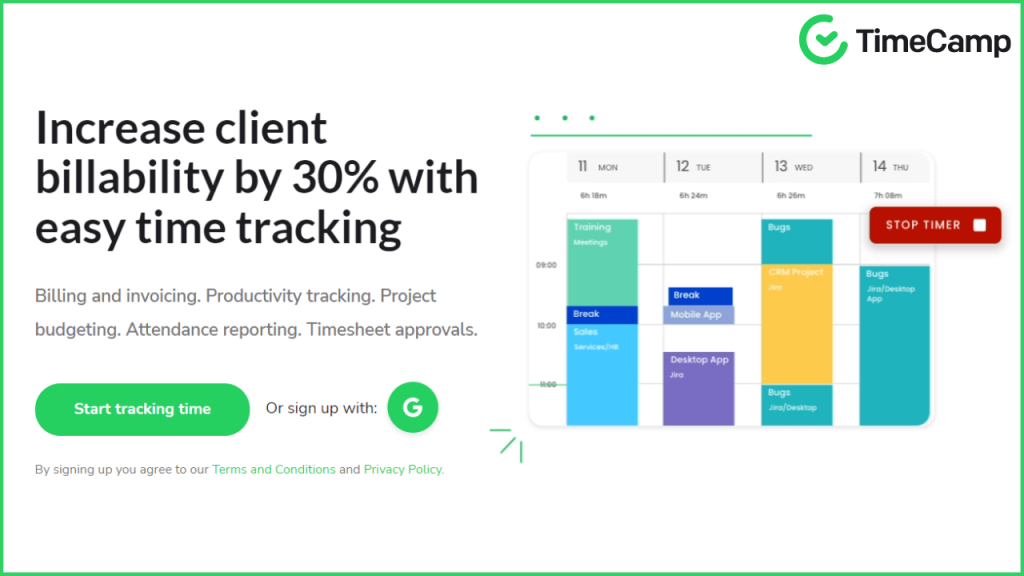
Unlike employees who work 9 to 5 in an office, freelancers are responsible for negotiating their own compensation for hours worked. Using time monitoring software like TimeCamp for your everyday tasks is the most effective method to go about it.
The primary function of TimeCamp’s time tracking is to keep track of the amount of time spent on each project or assignment. The software tracks your movement every half second when you move between tasks or finish one job and start another. Also, all time spent on each project is tracked at the end of the month so you can bill your clients appropriately.
Key Features:
- Automated timekeeping
- Work hours management
- Monitoring of productive and unproductive hours
- Easy to use Dashboard
- Activity monitoring
- Invoicing and billing
5. Canva – For Graphic Designing

Canva is one of the must-have designing tools for freelancers. It is the perfect online design and publishing tool that empowers everyone to design anything and publish anywhere. The tool makes it easy for freelancers to create professional designs as per their client’s needs. Also, you can check out the best Canva alternatives to compare the features and prices.
With this, even if you don’t have designing background, you can design graphics for marketing, website, infographic, social media, and other outreach. It offers ready-made designs and templates that save you time and effort. Also, in quick time you can design social media banners, brochures, business cards, logos, flyers, posters, infographics, and resumes.
Key Free Features:
- Curved text generator
- Photo effects
- Image enhancers
- Add Frames and text to photos
- Online video recorder and trimmer
- Templates and integration
6. Grammarly – Online Writing Assitant

Grammarly is one of the leading and most used online writing assistants. Although it was designed with writers in mind, everyone can benefit from using Grammarly. Communicating with clients via email, talking to them in person, pitching them the idea of working together, and drafting reports are all part of being a freelancer.
You may also need to do some writing for yourself, such as on a website or social media. That’s where Grammarly comes in! It helps you write excellent copy that strikes the right tone and is free of spelling & grammatical mistakes. This will help you make a strong impact on your customers by effectively conveying your message. You may now find many Grammarly alternatives that are made to suit the requirements of various professionals and their budgets. But if you wish to get an exclusive writing experience, you should prefer using Grammarly for its exceptional features.
Key Features:
- Spelling & grammar checker
- Tone detector
- Writing suggestions for more clarity
- Analytics dashboard
- Plagiarism detection
- The extension works on Gmail, Google Docs, etc
- Seamless integration on desktop and mobile
7. Slack – For Communication

Slack is the best tool for freelancers to stay connected and organized with their clients and other communities. With Slack, you can have all your conversations in one place without switching between apps, this helps in increasing your productivity.
Additionally, the site provides clients and freelancers with a number of tools that enable seamless collaboration. Clients and freelancers have almost everything they need with Posts, Calls, Screenhero, and deep Google Drive integrations. This makes Slack one of the must-have tools for freelancers to boast their productivity.
Key Features:
- Central space for conversation, files, tools, and people
- Known team availability
- Set reminders
- Get notifications
- Instant Voice and video call
- Easy integration and collaboration with people
8. Pictory – For Creating Video
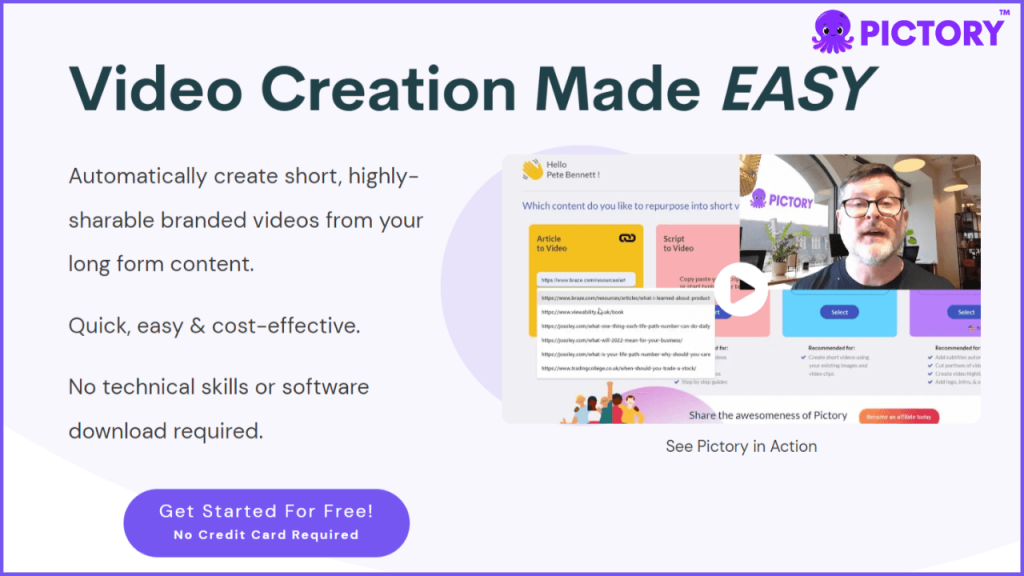
Pictory is the best tool for freelancers to create videos without much effort. It is the best way to create short and highly-sharable branded videos from long content for clients. The platform is so user-friendly that without technical skills you can quickly make eye-catching videos.
Advanced Artificial Intelligence (AI) from Pictory puts your content to work by automatically collecting “golden nuggets” from Zoom, Teams, and Webinar recordings. Also, using auto-pilot, you can transfer blogs into engaging videos.
Key Features:
- Edit video using text
- Create video highlights
- Auto Summarize long videos
- Script to video
- Blog posts to videos
- Auto caption video
- Auto transcribe videos
9. WordPress – For Website Building

WordPress is the best website builder tool for Freelancers. For independent contractors who wish to stand out in a crowded market, WordPress is one of the essential tools. You may promote your work and attract more clients using this website builder because it has no restrictions and doesn’t require any coding.
With WordPress, you can pick from dozens of themes to instantly make your website, portfolio, shop, or blog mobile-friendly. You can quickly upload or embed photos, audio, or video to promote yourself best with its drag-and-drop feature.
It allows easy integration with many tools like Google Analytics, Mailchimp, Grammarly, and SEO tools that makes your work easy. Also, it comes with easy-to-install plugins that can help you grow your freelancing business.
Key Features:
- Dozens of Themes
- Custom Domains
- Media Upload
- Easily Collect Payments
- Advanced SEO Tools
- Google Analytics Integration
- Get Automatic Backups
- Built-In Social Sharing
- In-Depth Statistics Mobile and Desktop Apps
10. Surfshark – For Online Privacy

When you are working as a freelancer, you always need to have a security tool to keep your work safe. As you might use a public Wi-Fi network while working from a coffee shop, airport, etc. This might be risky as hackers can target your system easily. That’s why you need to have a VPN tool when you work as a freelancer.
Surfshark offers various features that help you browse privately, hide your location, block ads and malware, keeps searches private, stay safe in public Wi-Fi and get real search results. Also, you can control your personal data to ensure secure and private access to your favourite content. With Surfshark no one will know what you are doing online.
Key Features:
- CleanWeb
- Protect Unlimited devices
- Bypasser – Allow specific apps and websites to bypass the VPN
- Private DNS and Leak protection
- Encryption to keep your data safe
- Camouflage mode to stay private
Tip: BufferApps is one of the best platforms to get the best tools for freelancers at the best prices.
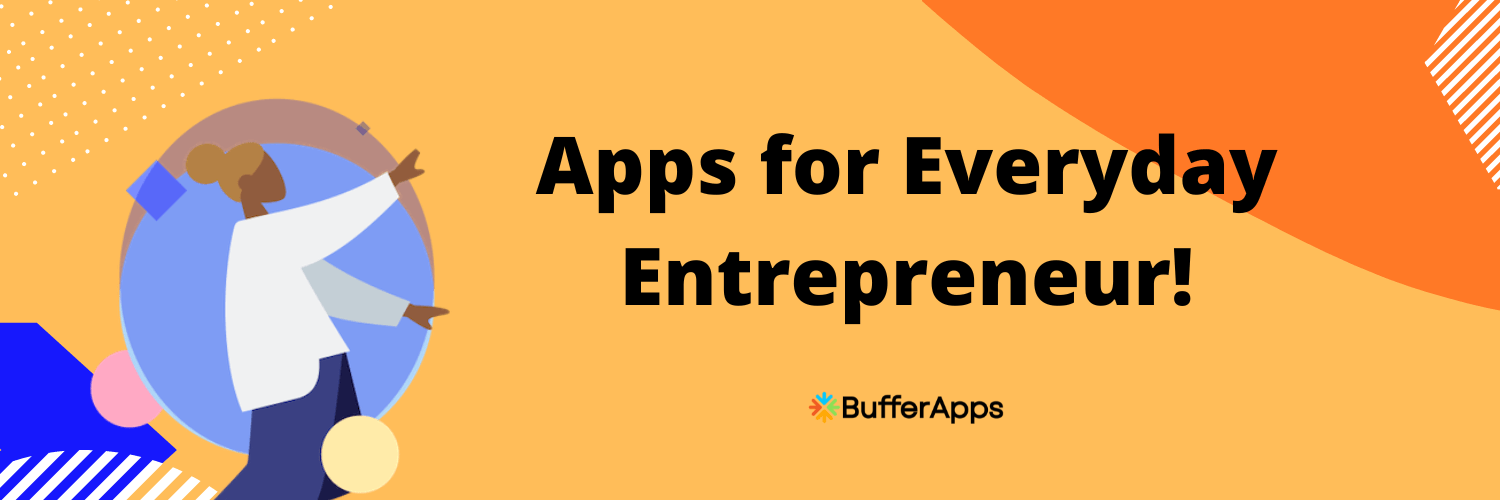
Conclusion – Best Tools For Freelancers
Freelancers have a wide range of tools available to streamline their workflow, enhance productivity, and manage their business effectively. From project management platforms and communication tools to accounting software and design applications, the best tools for freelancers are designed to simplify tasks, improve collaboration, and provide essential functionalities.
By utilizing these tools, freelancers can optimize their time, stay organized, and deliver high-quality work to their clients. It is crucial to assess individual needs and preferences to choose the most suitable tools that align with specific freelance requirements.
Remember, the best tools for freelancers are those that seamlessly integrate into their workflow, offer user-friendly interfaces and provide reliable customer support. Continuously exploring new tools and staying up to date with the latest advancements can help freelancers stay competitive in a rapidly evolving digital landscape.
Ultimately, the right combination of tools can empower freelancers to focus on their core skills, maximize productivity, and achieve long-term success in their freelancing journey. So, invest wisely in the right tools, adapt to changing trends, and unlock your full potential as a freelancer in today’s dynamic professional landscape.
FAQs –
As a freelancer, you may need tools such as project management platforms, communication tools, accounting software, design applications, time tracking software, and productivity tools.
Some of the best technologies for freelancing include cloud-based tools, project management software, communication platforms, collaboration tools, time-tracking applications, and online payment systems.
There isn’t a single platform that is universally considered the best for freelancers, as it depends on individual preferences and the specific type of freelance work. However, popular platforms for freelancers include Upwork, Freelancer, Fiverr, and Toptal.
By making use best tools for freelancers you can streamline your workflow, enhance productivity, and manage your business effectively. this will help you to be a smart freelancer. Also, you need to focus on building a strong professional brand, continuously upgrade your skills, network with other professionals, set clear goals and deadlines, communicate effectively with clients, provide high-quality work, and manage your time and finances efficiently.

